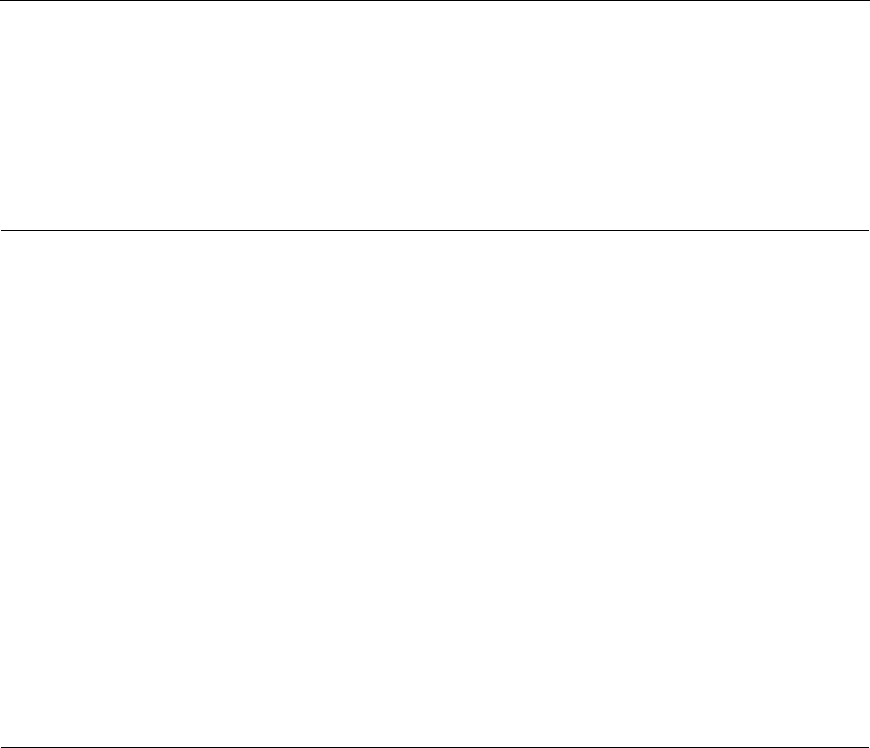
3
Contents
Overview of the HP ProLiant Cluster F100 5
F100 Cluster Components....................................................................................................................5
Guidelines for Multiple Clusters..........................................................................................................6
HP ProLiant Servers.............................................................................................................................7
HP StorageWorks Storage Systems .....................................................................................................7
HP StorageWorks Controllers..............................................................................................................8
HP StorageWorks SAN Switches ........................................................................................................8
Host Bus Adapters ...............................................................................................................................8
Optical Transceivers ............................................................................................................................9
Cluster Interconnect.............................................................................................................................9
Client Network .........................................................................................................................9
Private or Public Interconnect.................................................................................................10
Interconnect Adapters.............................................................................................................10
Redundant Interconnects ........................................................................................................10
Cables .....................................................................................................................................11
Microsoft Software ............................................................................................................................12
HP SmartStart CD..............................................................................................................................13
Array Configuration Utility....................................................................................................13
ProLiant Support Packs ..........................................................................................................13
HP Modular Smart Array 1000 Support Software CD.......................................................................14
Systems Insight Manager...................................................................................................................14
Resources for Application Installation...............................................................................................14
Setting Up the HP ProLiant Cluster F100 17
Preinstallation Overview....................................................................................................................17
Preinstallation Guidelines ..................................................................................................................18
Installing the Hardware......................................................................................................................20
Setting Up the Nodes..............................................................................................................20
Installing Host Bus Adapters..................................................................................................21
Installing the Cluster Interconnect..........................................................................................21
Setting Up the Storage System ...............................................................................................22
Setting Up a Dedicated Interconnect ......................................................................................22
Setting Up a Public Interconnect............................................................................................23
Redundant Interconnect..........................................................................................................24
Multiple Cluster Setup............................................................................................................24
Installing the Software .......................................................................................................................24
SmartStart Installation........................................................................................................................25


















