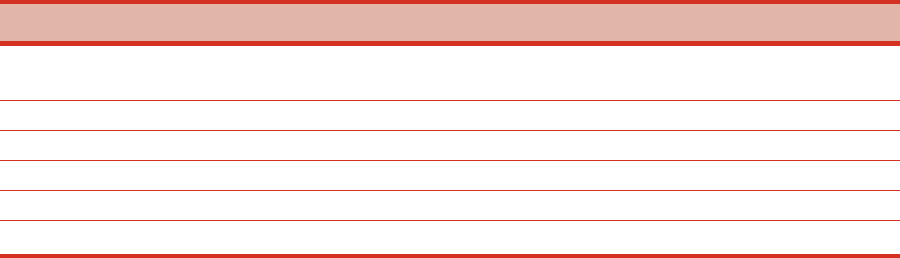
Validating the Cluster
To validate the cluster installation, perform the following steps from any cluster node. Place a
checkmark (3) in the box after completing each step.
3
Validating the Cluster
From the desktop of any node:
Select Start Æ Programs Æ Administrative Tools Æ Cluster Administrator, and connect to the cluster.
Right click on one of the cluster groups and select Move Group.
Verify the group fails over and all resources come online.
Right click on the same cluster group and select Move Group.
Verify that the group fails over and all resources come online.
Repeat the validating the cluster steps, if desired, for each group.
The installation is now complete.
9












