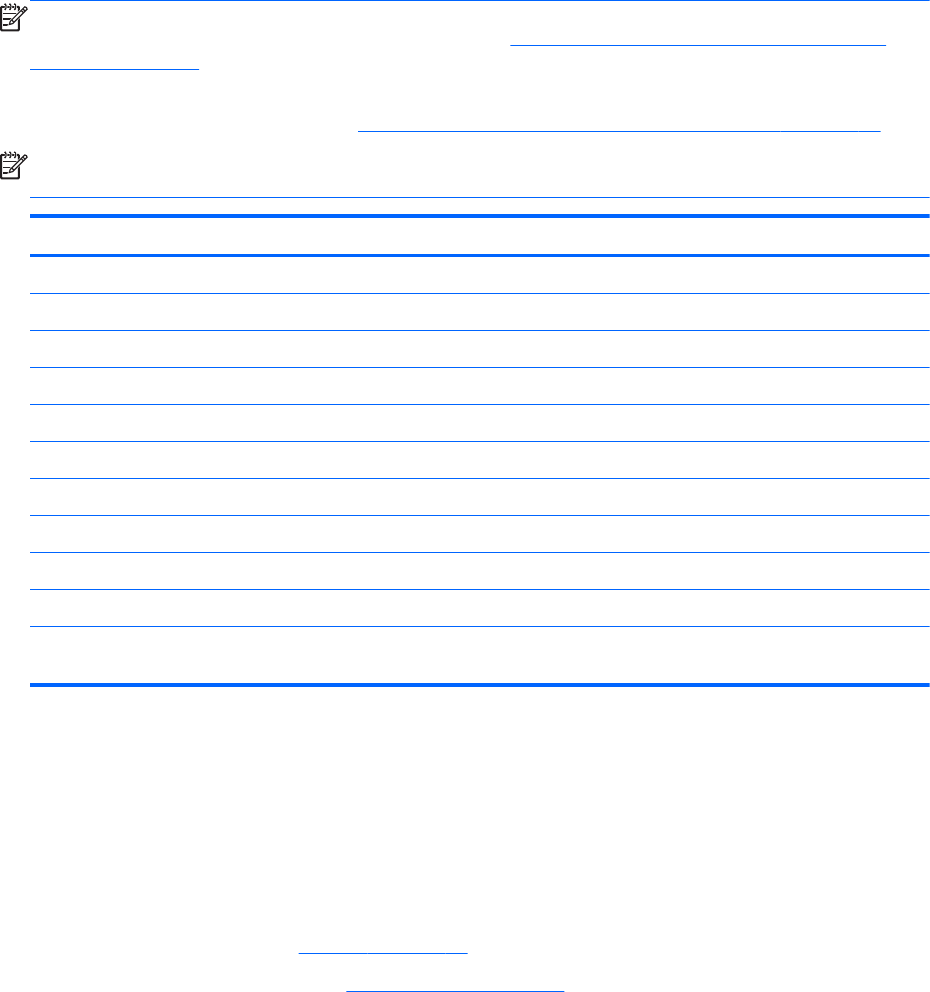
Hard drive
NOTE: If your replacement hard drive was shipped without an operating system installed, you will
need to install it using the system recovery discs. See
Installing a hard drive without an operating
system on page 38.
If your replacement hard drive shipped with an operating system (image) installed, system recovery
discs are not required for setup. See
Installing a hard drive with an operating system on page 37.
NOTE: The hard drive spare part kit does not include the hard drive cable, hard drive bumpers, or
hard drive bracket and screws.
Description Spare part number
9.5 mm (0.37 in) × 6.35 cm (2.50 in) SATA
1 TB, 5400 rpm 676521-001
750 GB, 7200 rpm 633252-001
750 GB, 5400 rpm 634250-001
640 GB, 5400 rpm 669300-001
500 GB, 7200 rpm 634925-001
500 GB, 5400 rpm 669299-001
7.0 mm (0.28 in) × 6.35 cm (2.50 in) SATA
320 GB, 7200 rpm 634862-001
320 GB, 5400 rpm 645193-001
Hard drive hardware kit (includes hard drive cable, hard drive bumpers, and hard drive bracket
and screws)
682745-001
Before removing the hard drive, follow these steps:
1. Shut down the computer. If you are unsure whether the computer is off or in Hibernation, turn
the computer on, and then shut it down through the operating system.
2. Disconnect all external devices connected to the computer.
3. Disconnect the power from the computer by first unplugging the power cord from the AC outlet
and then unplugging the AC adapter from the computer.
4. Remove the battery (see
Battery on page 31).
5. Remove the service door (see
Service door on page 32).
Remove the hard drive:
1. Disconnect the hard drive cable (1) from the computer.
36 Chapter 4 Removal and replacement procedures


















