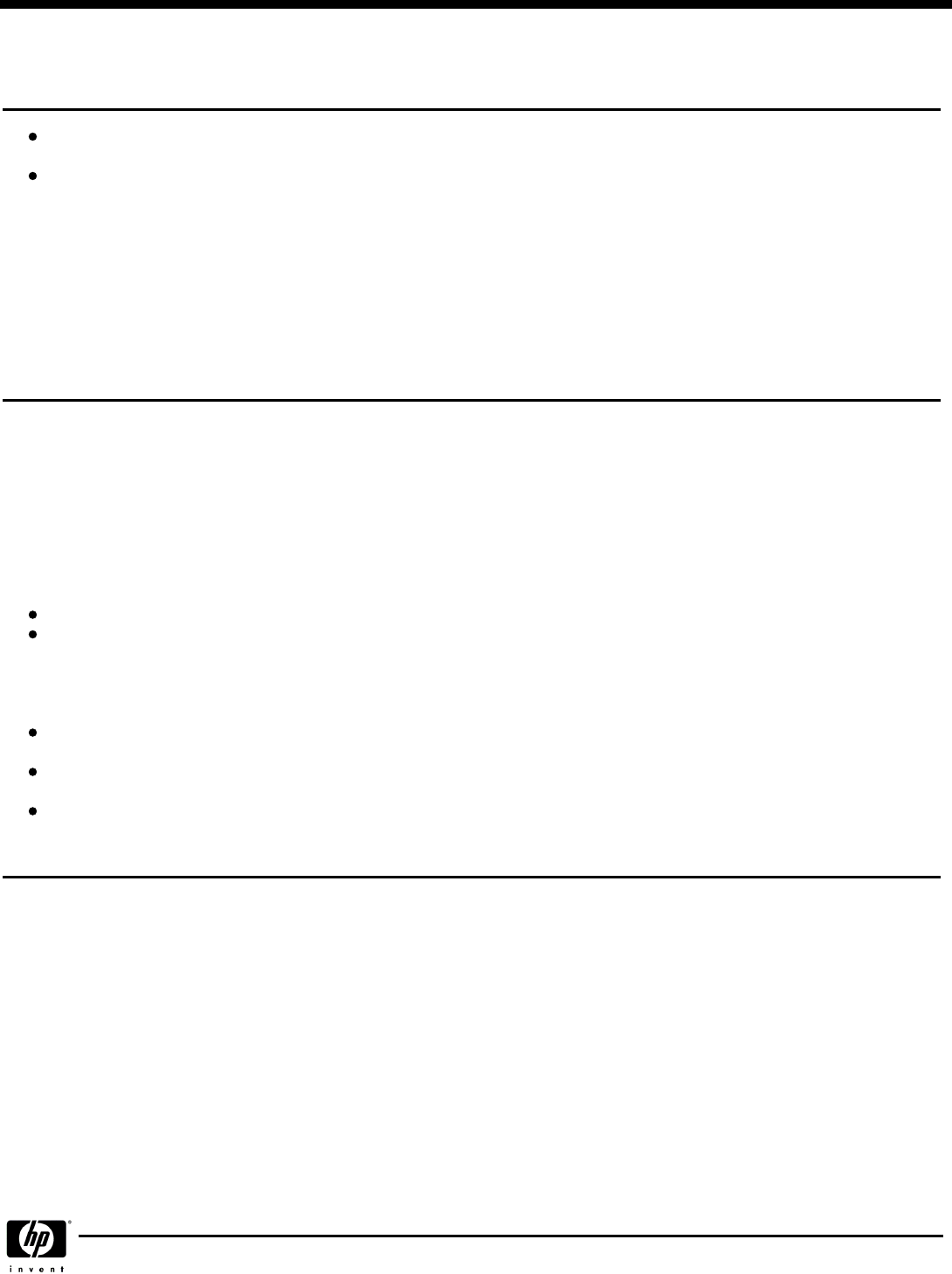
Step 4 - Select Memory Options
Step 4 - Select Memory OptionsStep 4 - Select Memory Options
Step 4 - Select Memory Options
Memory options are engineered specifically for use with this series and include additional required components that are integral to the system
architecture.
Memory options consist of a series of base modules that contain one memory array. A second array (called
"upgrades" in the table) may be added to a base module in the factory or in the field.
0.5-GB GS80/160/320 base memory module
3X-MS8AA-AB
0.5-GB GS80/160/320 memory DIMM upgrade
3X-MS8AA-AU
1-GB GS80/160/320 base memory module
3X-MS8AA-BB
1-GB GS80/160/320 memory DIMM upgrade
3X-MS8AA-BU
2-GB GS80/160/320 base memory module
3X-MS8AA-CB
2-GB GS80/160/320 memory DIMM upgrade
3X-MS8AA-CU
4-GB GS80/160/320 base memory module
3X-MS8AA-DB
4-GB GS80/160/320 memory DIMM upgrade
3X-MS8AA-DU
Memory Configuration Guidelines
Memory Configuration GuidelinesMemory Configuration Guidelines
Memory Configuration Guidelines
Memory options should be selected in the context of the application's sensitivity to memory bandwidth and memory capacity, and the number of hardware
partitions. This will determine the number of memory base modules and upgrades needed. The total capacity required will determine the size of the arrays to
be chosen.
The configuration of memory may influence the performance of applications, and there are numerous ways to configure the choices of memory base modules
and upgrade DIMMs. The following general guidelines can lead to several configuration choices. Application-specific guidelines will help narrow down the
choices.
Configuring for capacity: The highest capacity is achieved when the 3X-MS8AA-DB/DU combination is used.
Configuring for performance: Interleaved operations reduce the average latency and increase the memory throughput over non-interleaved
operations. Each memory base module is capable of 4-way interleaving with one array (no upgrades added) or 8-way interleaving with two arrays
(base module plus one upgrade). A QBB configured with eight arrays (four base modules plus four array upgrades) provides 32-way interleaving and
has the maximum potential memory bandwidth. Refer to "Memory Applications Examples" below to determine which applications gain the most
benefit from this bandwidth.
Memory modules should be configured in powers of 2: that is, 0, 1, 2, or 4 base modules in a QBB. Upgrades should also be installed in powers of 2:
0, 1, 2, or 4 base modules in a QBB.
Although mixed-capacity memory modules may be configured, the highest bandwidth is achieved when a QBB is populated with eight identical arrays:
four base modules and four upgrades. The next-highest bandwidth would be four base modules (four arrays).
If it is not possible to match the capacities of all the arrays, the next best choice is to configure pairs of identical base modules, or base
module/upgrade combinations. For example, a configuration of two 2-GB base modules (3X-MS8AA-CB), each with a 1-GB upgrade (3X-MS8AA-
BU), is a better choice than a configuration of three 2-GB modules (3X-MS8AA-CB).
QuickSpecs
HP AlphaServer GS320 (1224 MHz)
Options
DA - 11424 North America — Version 7 — August 19, 2003
Page 8


















