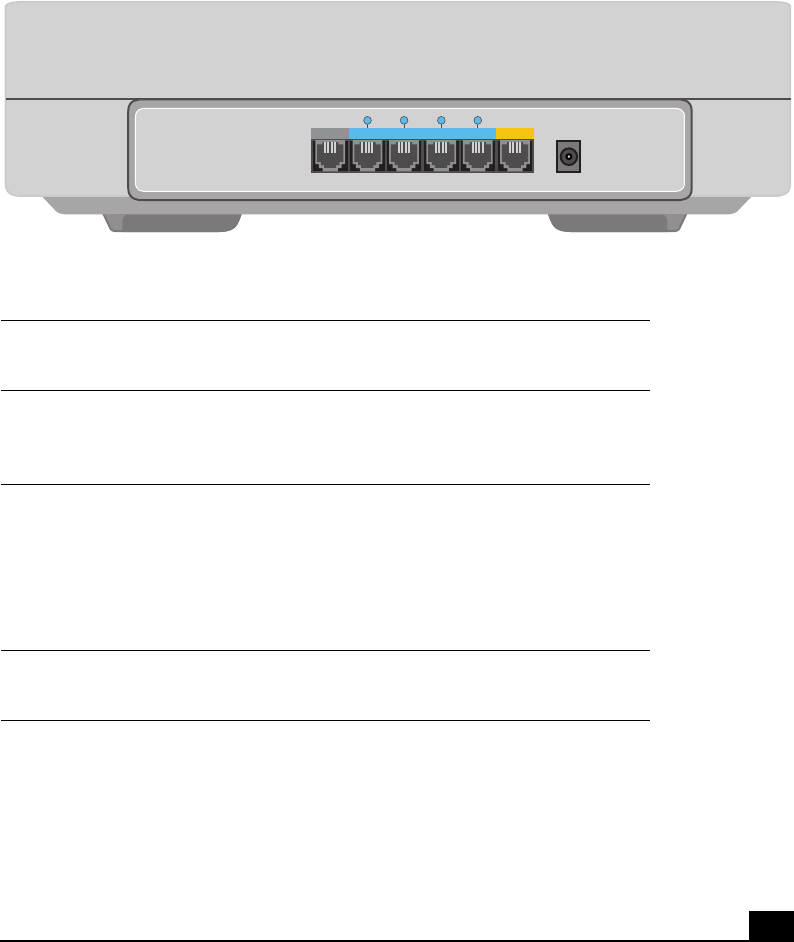
7
getting to know the Ethernet
gateway
Ethernet gateway rear panel
The Ethernet Gateway ports, to which network cables are connected, are located
on the rear panel of the Gateway.
Ethernet gateway ports
Ethernet Gateway rear panel
WAN (dark gray) You will connect the DSL or cable modem
to the Wide Area Network (WAN) port.
LAN Ports 1–4 (blue) You will connect devices on your Local
Area Network (LAN), such as PCs and
print servers, to the four LAN ports.
Uplink Port (yellow) You can connect a cable from another
switch, router, or hub to the Uplink port to
add it to your network. Since the Uplink
port shares wiring with LAN port 1, port 1
will be disabled if a cable is plugged into
the Uplink port (and vice versa).
Power You will connect the included AC Power
Adapter to the Power port.
POWER
4321
LANWAN
UPLINK


















