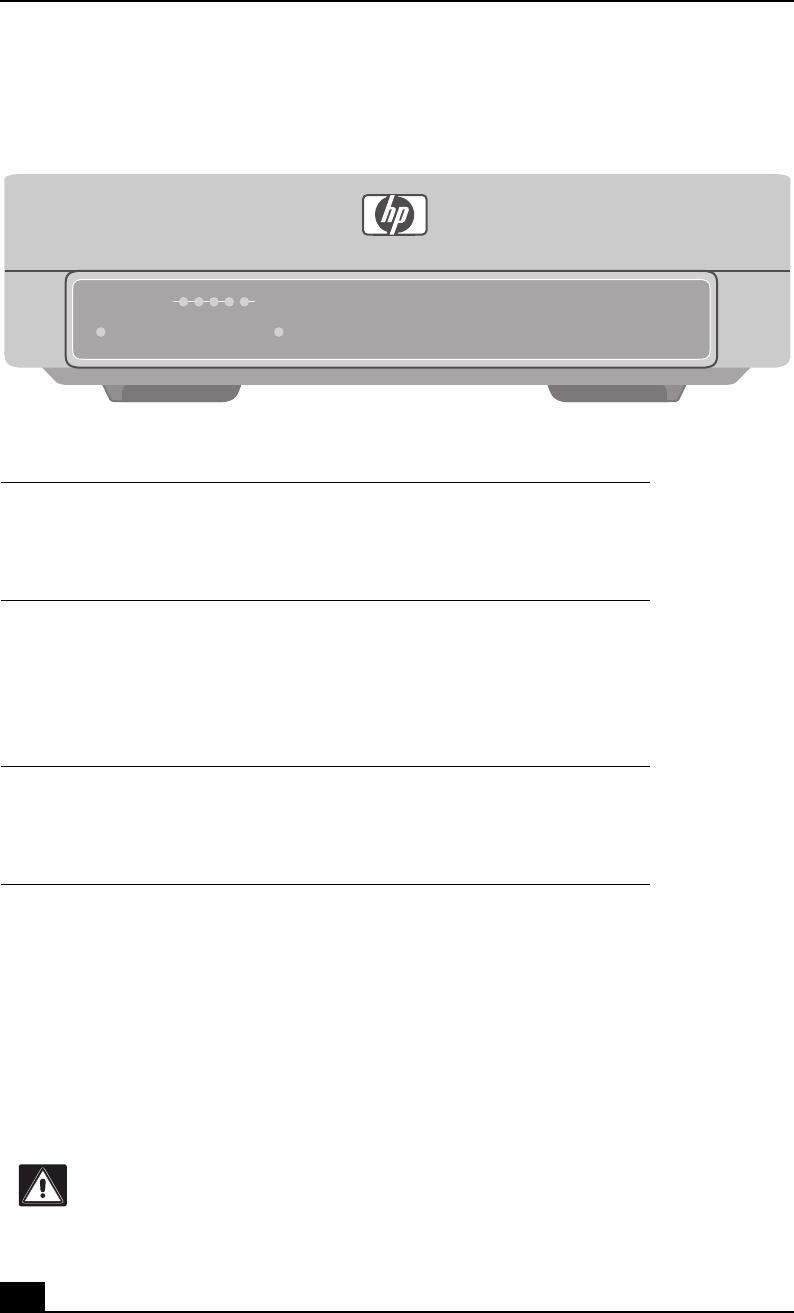
Ethernet gateway
8
Ethernet gateway front panel LEDs
LAN indicators
reset button
To refresh Gateway connections and attempt to fix routing problems, very briefly
depress the Reset button with a paper clip.
If you have exhausted all troubleshooting options (see the troubleshooting section of
this user’s guide) and continue to experience serious routing problems, depress the
Reset button for about five seconds to clear all of the Gateway data and restore
the factory default settings.
Ethernet Gateway front panel
Power Green. The Power LED lights green when
the Gateway is powered on. There is no
ON/OFF switch; simply plug or unplug the
power to turn Gateway on or off.
LAN Green. If the LAN LED is continuously lit,
the Gateway is successfully connected to
the device plugged into that port (1, 2, 3,
or 4). If the LED is flickering, the Gateway
is actively sending or receiving data
through that port.
WAN Green. The WAN LED lights when a
successful connection is made between the
Gateway and the Internet through your
broadband modem.
Warning: Resetting the Gateway may create conflicts between your PCs’
actual IP addresses and what the Gateway expects them to be. You may be
forced to restart the entire system.
POWER
RESET
LAN WAN
1234


















