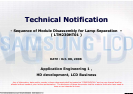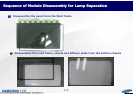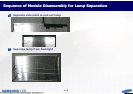Issue Date: Dec. 31, 2008
Initiator: Candy Zheng
Action Tool
Lay the Monitor on the desk. N/A
Remove the VESA mounting cover with
hand.
N/A
Unlock the 4 screws which they fix the
VESA mounting by #2 scewdriver.
#2 Crossing Screw Driver
Unlock the 4 screws which they fix the
stand by 2# screwdriver.
#2 Crossing Screw Driver
Remove the front bezel out with hand. N/A
Remove the back cover out with hand. N/A
Disassembly Flowchart for HP 2309 Model
Photo