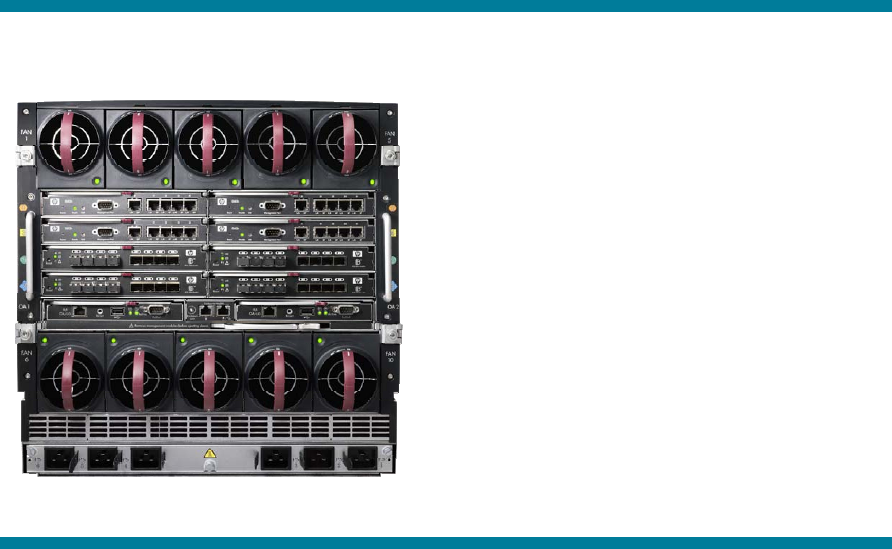
HP BladeSystem requirements for hosting the server blade
Figure 4. HP BladeSystem c7000 enclosure, rear view
Deployment
Whether a small, medium, or large corporate network infrastructure, HP BladeSystem provides a
faster, simpler, and lower cost way to build and configure in an IT infrastructure. The HP BladeSystem
c-Class infrastructure of unified server, storage, network, power/cooling and management
capabilities provides quick and easy delivery of applications and services while operating the IT
environment. Using HP BladeSystem tools with the HP ProLiant Essentials Rapid Deployment Pack
(RDP), all configuration tasks can be accomplished in an efficient and timely matter.
The requirements for this implementation are to support the server blade operation in one to three
basic IT scenarios. The server blade would first require specific physical and electrical requirements
from the hosting enclosure and also require some physical and electrical infrastructure support to host
a Windows operating system (i.e., support services from the network such as a TCP/IP infrastructure,
a SAN infrastructure if that functionality is required, power and cabling infrastructure, etc.). This
server blade would require the support of an HP BladeSystem enclosure as detailed below.
The following is a detailed list of requirements for the HP BladeSystem enclosure that is required to
host and operate this server blade. This blade specification is written with the assumption that all
services will be executed locally on the server blade itself. Therefore, this server blade will act as the
PXE server and DHCP server. In addition, all images will be stored locally on the server blade. With
that in mind, the HP c-Class BladeSystem components for the blade-specific provisioning server
include the following:
HP BladeSystem c7000 enclosure
The HP BladeSystem 16-bay enclosure can effectively be set up, configured, and ready to run in
approximately 15 minutes. By using the initial setup wizard and the Insight Display feature, a systems
engineer can configure the enclosure for power, remote access and networking without a need for a
single cable. After configuring a static IP address for the Onboard Administrator (OA), a system
8


















