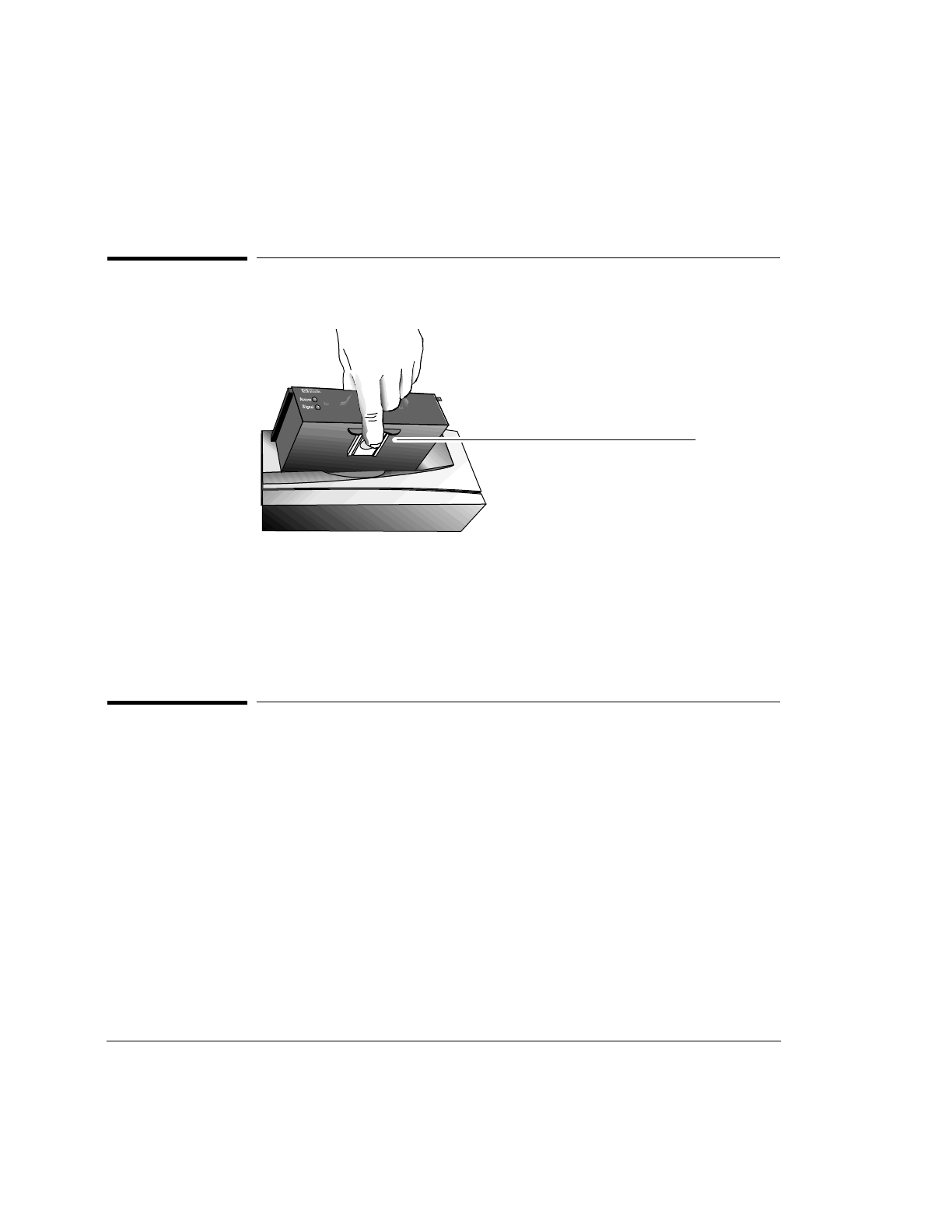
To Set Up the Interface Pod
6
To Remove the Interface Pod
When you remove the interface pod, make sure you store it in a dust free
location that meets the environmental requirements listed in
“Environmental Specifications” on page 13. An electrostatic-safe bag has
been supplied for the storage of each interface pod.
To Connect to the System Under Test
Obtain a pair of 75 Ω coaxial cables with BNC connectors. Before you
connect the interface pod to the system under test (SUT), ensure that you
have
• connected the HP E5200A Broadband Service Analyzer to the
controlling computer (workstation or notebook PC)
• inserted the HP E5123A STM-1 Electrical Interface Pod
Connect the cables to the BNC connectors on the front of the interface
pod and to the equipment or link that you want to test. For example, you
might want to test a network element (for example, switch, service
gateway), service access equipment (for example, a multiplexer, router, or
PAD), or transmission link.
Gently press on the clip
underneath the
interface pod and pull
the interface pod out of
the analyzer.


















