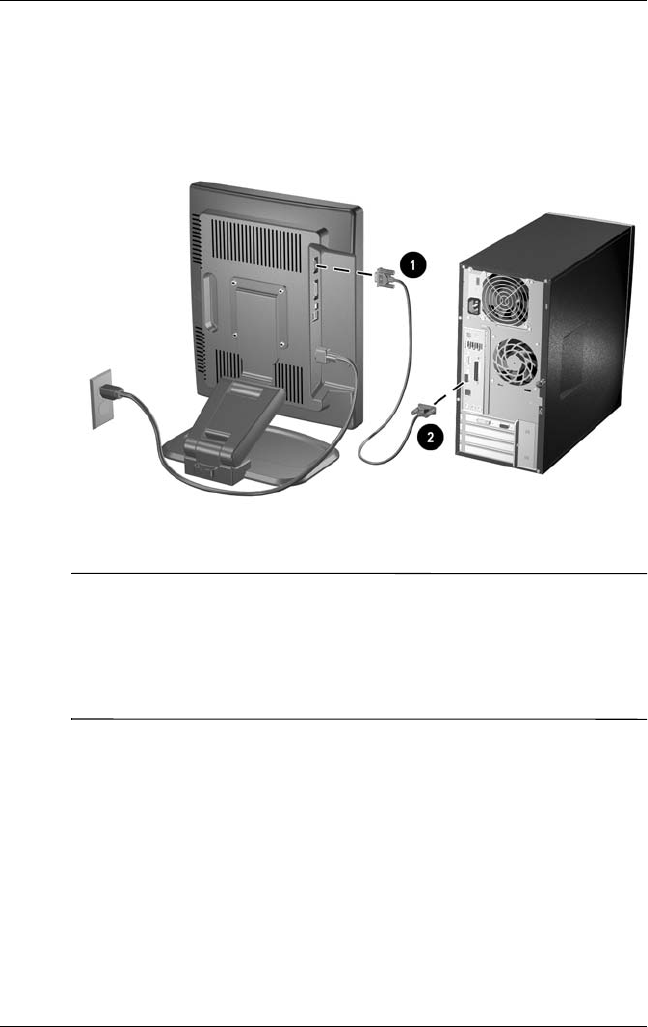
Setting Up the Monitor
3. For analog operation, connect one end of the VGA signal
cable to the VGA connector on the monitor 1
, and the other
end to the VGA connector on the computer 2.
Connecting the VGA Signal Cable
✎
For digital operation, use a DVI-D signal cable (not provided with
the monitor). Connect the DVI-D signal cable to the DVI-D
connector on the monitor and the other end to the DVI connector
on the computer. The DVI-D connector is available on select
monitor models.
User Guide 3–5


















