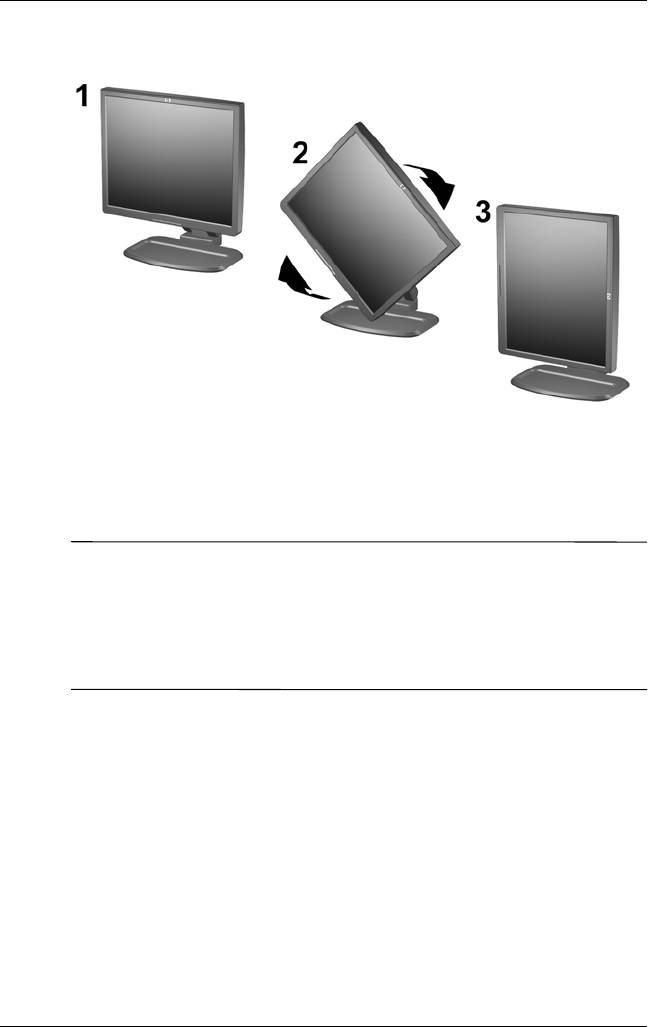
Setting Up the Monitor
Pivoting the Monitor
6. Press the power button to turn on the computer, then press the
power button on the monitor front bezel.
Ä
CAUTION: When the monitor is turned on, burn-in image damage
may occur on monitors that display the same static image on screen
for a prolonged period of time. To avoid burn-in image damage on
your monitor screen, you should always activate a screen saver
application or turn off the monitor when it is not in use for a
prolonged period of time.
Removing the Monitor Base
The monitor base can be removed from the panel to mount the
monitor panel on a wall, a swing arm or other mounting fixture.
Read the caution and warning statements below before beginning
the procedure.
User Guide 3–9


















