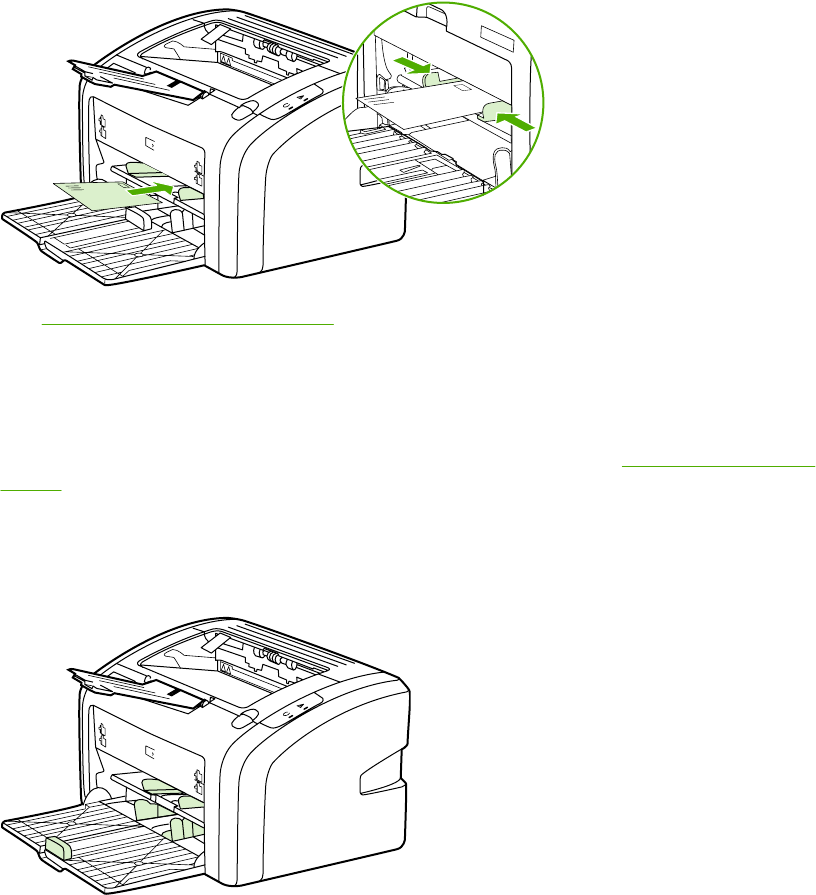
Media paths
The following sections describe the input trays and output bin.
Priority feed slot
You should use the priority feed slot when feeding one sheet of paper, envelope, postcard,
label, or transparency. You can also use the priority feed slot to print the first page on
different media than the rest of the document.
Media guides ensure that the media is correctly fed into the printer and that the print is not
skewed (crooked on the media). When loading media, adjust the media guides to match the
width of the media that you are using.
See Choosing paper and other media for more information about media types.
Main input tray
The main input tray, accessed from the front of the printer, holds up to 150 sheets of 20-lb
paper or other media. For information about media specifications, see
Printer capacities and
ratings.
Media guides ensure the media is correctly fed into the printer and the print is not skewed
(crooked on the media). The main input tray has both side and front media guides. When
loading media, adjust the media guides to match the length and width of the media that you
are using.
6 Chapter 1 Printer basics ENWW


















