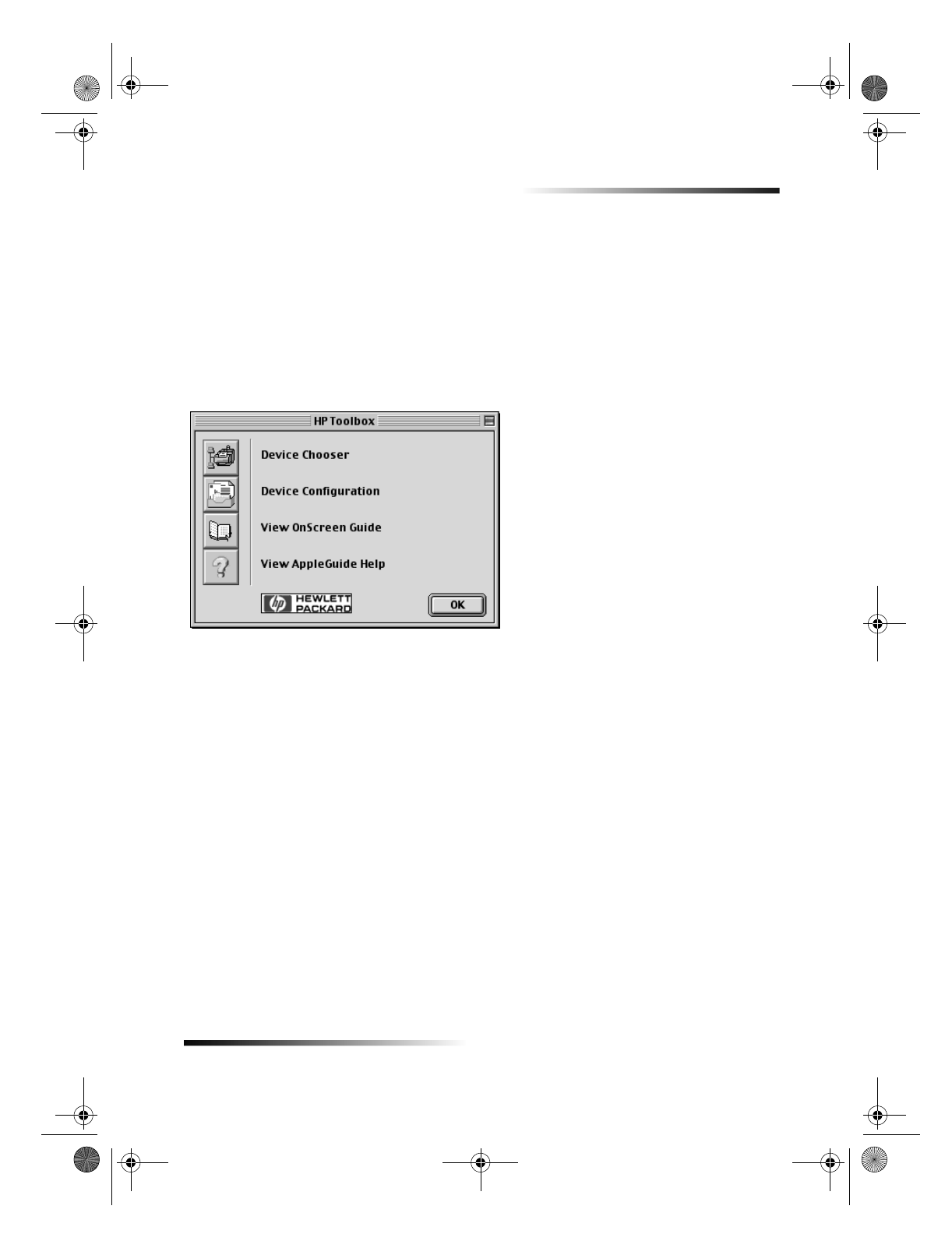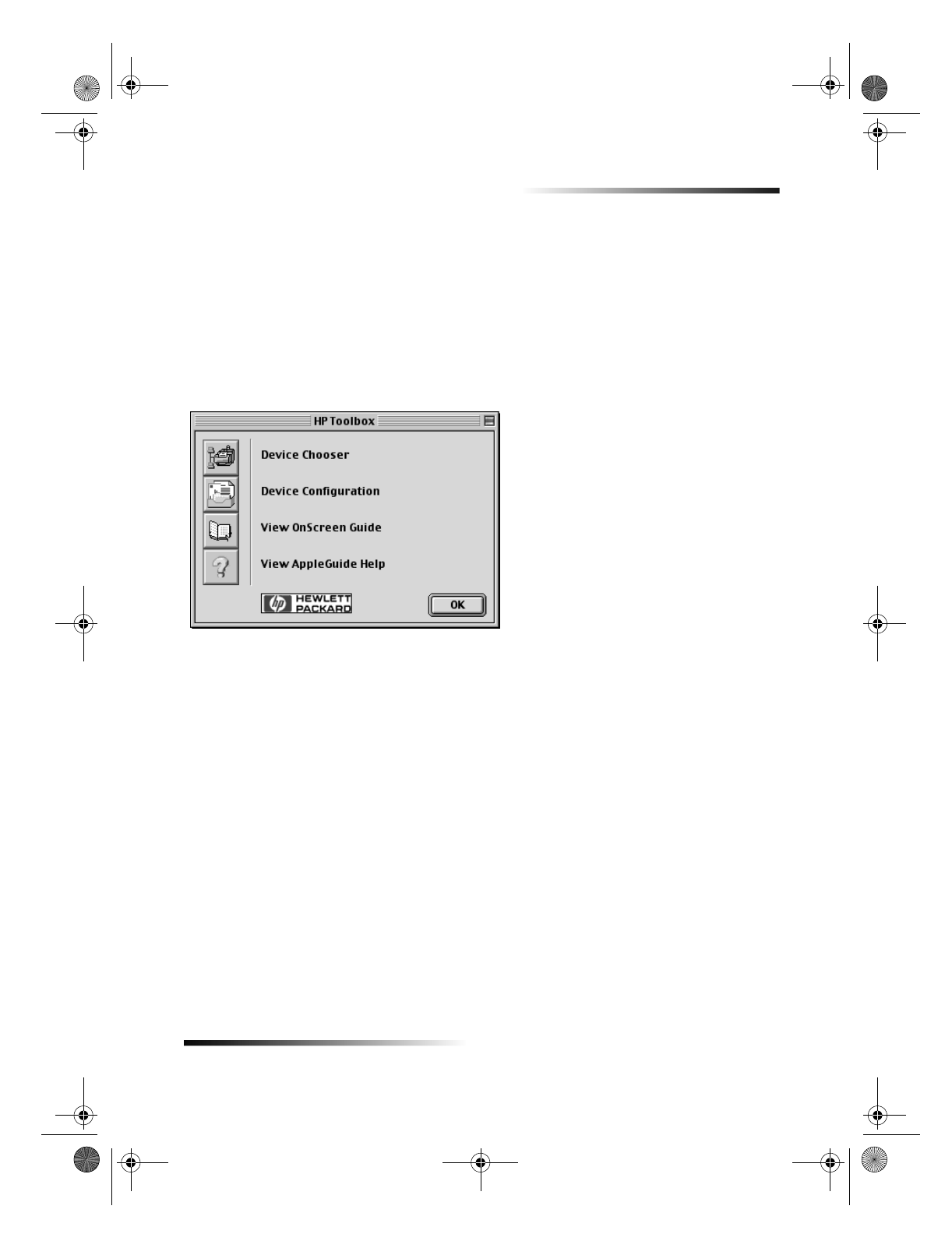
Chapter 3Use your HP OfficeJet with a Macintosh 9
HP OfficeJet G Series
3 Click the buttons you want to display on the Director toolbar. If you want to display
all buttons, click Select All.
4 When you have selected the buttons, click Apply.
5 Click OK to close the dialog box.
Review the Toolbox
The Toolbox allows you to choose and configure the HP OfficeJet device.
` To access the Toolbox, click the Tools button on the Director.
The Toolbox provides access to the following functions:
Device Chooser: Opens the Macintosh Chooser.
Device Configuration: Opens the HP All-in-One Device Settings dialog box which
allows you to specify configuration options for the HP OfficeJet.
View OnScreen Guide: Displays the OnScreen Guide which provides information on
how to operate and maintain your OfficeJet.
View AppleGuide Help: Displays the AppleGuide Help which provides a fully
searchable help system containing information on using your HP All-in-One software for
the Macintosh.
AvMac.book Page 9 Friday, June 23, 2000 10:34 AM