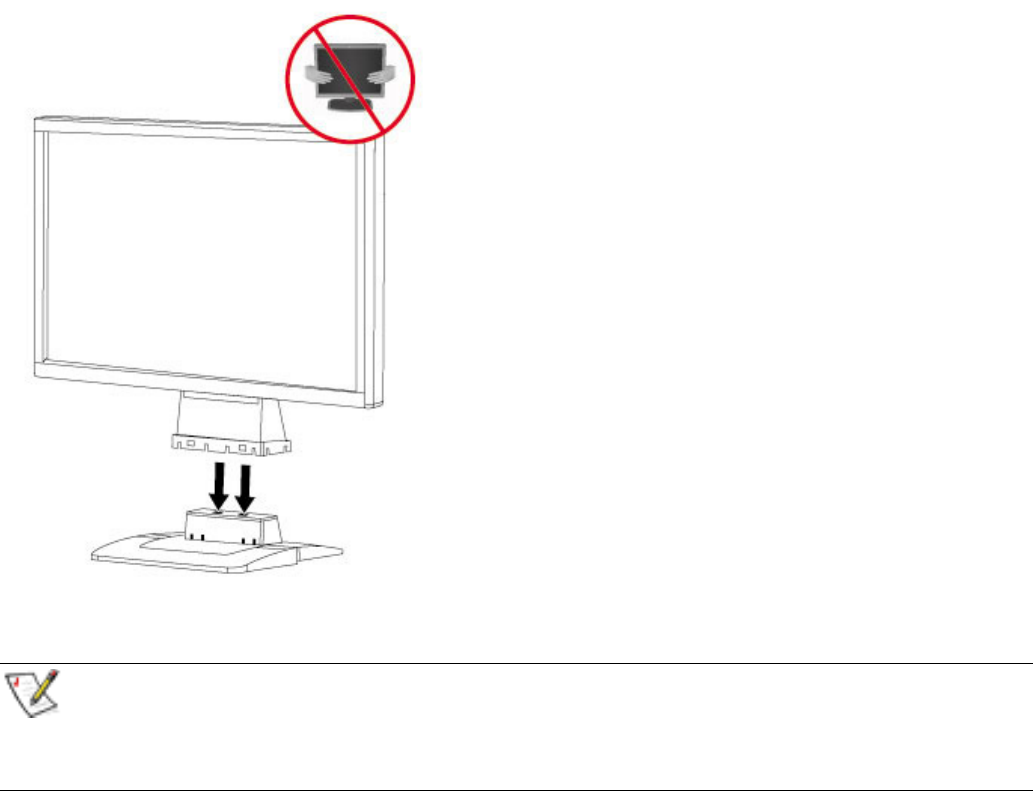
Attaching the Base
1 Turn off the monitor and unplug it from the electrical outlet.
2 Place the base on a flat work surface.
3 Align the tabs on the base with the corresponding slots on the bottom of the monitor.
NOTE:
• The base will align with the monitor slots in only one position.
• The color of the cabinet may vary.
• Outline for reference only.


















