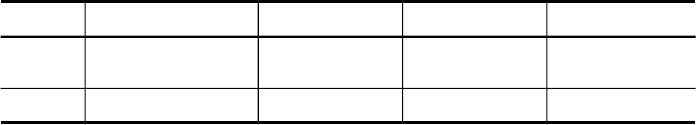
Print specifications
Black print resolution
Up to 600 dpi rendered black (when printing from a computer)
Color print resolution
Up to 4800 x 1200 optimized dpi color on select HP photo papers with 1200 input dpi. Photo
papers include the following:
• HP Premium Plus Photo
• HP Premium Photo
• HP Advanced Photo
• Photo Hagaki
Copy specifications
• Digital image processing
• Up to 100 copies from original (varies by model)
• Digital zoom: from 25 to 400% (varies by model)
• Fit to page, pre-scan
• Copy speeds vary according to the complexity of the document
Fax specifications
• Walk-up black-and-white and color fax capability.
• Up to 99 speed dials (varies by model).
• Up to 100-page memory (varies by model, based on ITU-T Test Image #1 at standard
resolution). More complicated pages or higher resolution takes longer and uses more
memory. Also, other product functions, such as copying, might affect the number of pages
that can be stored in memory.
• Manual fax send and receive.
• Automatic busy redial up to five times (varies by model).
• Confirmation and activity reports.
• CCITT/ITU Group 3 fax with Error Correction Mode.
• 33.6 Kbps transmission.
• 3 seconds per page speed at 33.6 Kbps (based on ITU-T Test Image #1 at standard
resolution). More complicated pages or higher resolution take longer and use more memory.
• Ring detect with automatic fax/answering machine switching.
Photo (dpi) Very Fine (dpi) Fine (dpi) Standard (dpi)
Black 196 x 203 (8-bit
grayscale)
300 x 300 196 x 203 196 x 98
Color 300 x 300 200 x 200 200 x 200 200 x 200
Scan specifications
• Image editor included
• Integrated OCR software automatically converts scanned text to editable text
• Scan speeds vary according to the complexity of the document
Appendix C
158
Device specifications


















