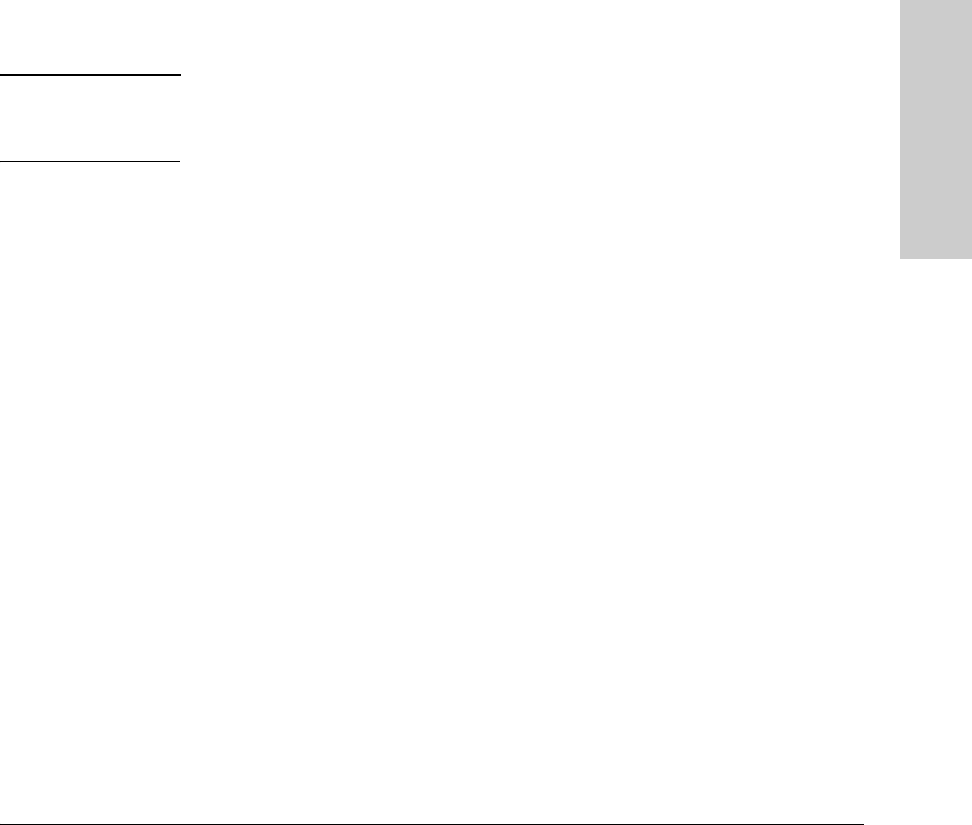
2-21
Using the ProCurve Web Browser Interface
Web Configuration
Using the ProCurve Web
Browser Interface
Enabling LACP
1. On the LACP Setting page, click the box under the column labeled “LACP
Enabled on Port” for the ports you want to enable LACP.
2. Input a key value for the Link Aggregate Group.
3. Click APPLY.
Disabling LACP
1. On the LACP Setting page, click the box under the column labeled “LACP
Enabled on Port” to remove the check mark for the ports you want to
disable LACP.
2. Click APPLY.
Note Do not enable LACP or static trunks for ports 1 and 2 at the same time. Doing
so will result in the switch resetting to factory default configuration when
power cycled.
Field Attributes
• Port – The port number.
• LACP Enabled on Port – Allows LACP to be enabled or disabled.
When the box is checked, LACP is enabled.
• Key Value (0..255, 0 means autogenerated key) – Ports in an
aggregated link group must have the same LACP port Key. For a port
to be allowed to join an aggregated group, the port Key must be set
to the same value. When set to zero, the port Key is automatically set
by the switch.


















