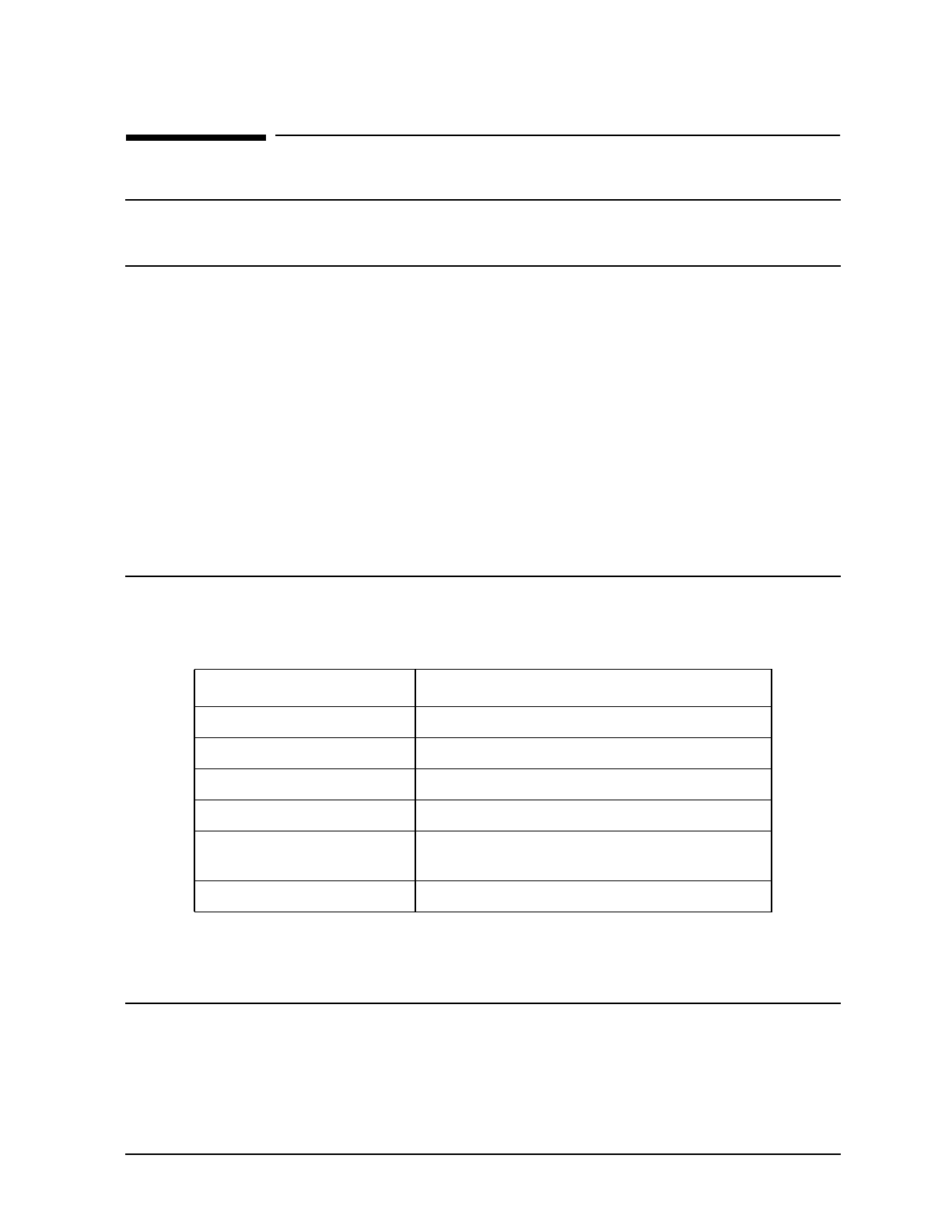
3
Installation Procedures
Installation Procedures
Installation Procedures
NOTE A 2-slot or 4-slot HP-HSC Expansion I/O product must be present in the
primary HP-HSC Expansion I/O slot before adding the A3694A product to the
secondary HP-HSC Expansion I/O slot.
1. Log Off all users and stop all active applications that may be running.
2. Perform a system backup of the entire Operating System and data base. If this is not
feasible, perform a backup of the data base. (This should be done at a scheduled interval
as common practice for protecting any new data or changes to the existing data base.)
3. Perform a system shutdown. Enter "/etc/shutdown -h" at the prompt.
4. Turn the computer key switch to the STANDBY position.
5. At the rear of the computer, unplug the power cord.
6. Remove the cover plate on the Processor/Dual Bus HP-HSC Expansion I/O slot next to
the primary HP-HSC Expansion I/O slot (see Figure 1) by loosening the two (one top
and one bottom) captive mounting screws (see Figure 2) and pulling the cover plate
away .
NOTE Backplane Card Slot Color Codes
The following color bars appear above the slots on the system backplane:
Table 1 Color Codes
I/O and processor cards have matching color codes to assist in correctly
matching the cards to the right slots.
a. HP9000/K570 systems only.
Color Slot
Yellow HP-PB0
Green HP-PB1
Blue Core/IO
Orange HP-HSC Expansion I/O (primary)
Split Magenta/Purple
a
Optional HP-HSC Secondary I/O
or additional Processor slots.
Purple Processor slots.












