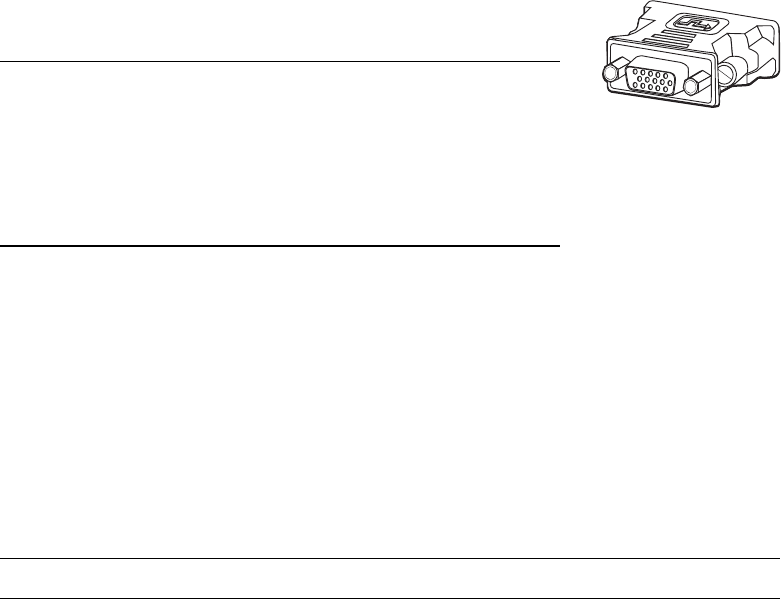
Connecting the Television Signal and Video Cables 39
Connecting the Television Signal and
Video Cables
This section describes how to connect the computer to the television
and which cables to use.
Using TV Cables
The computer includes video and audio cables to connect the television signals.
Use the video and audio cables to connect:
Video out from the computer to the TV.
TV signal source video in to the computer.
Audio out from the computer to the TV.
TV signal source audio in to the computer.
NOTE: Some graphic cards have a DVI connector and a
DVI-to-VGA converter included in the box (select models only). If
the monitor has a VGA connector but no DVI connector, use the
DVI-to-VGA converter to connect to the computer: Connect the
DVI-to-VGA converter to the DVI connector on the computer
graphic card, and then connect the VGA cable to the converter
and to the monitor.
NOTE: The location and number of connectors may vary by model.


















