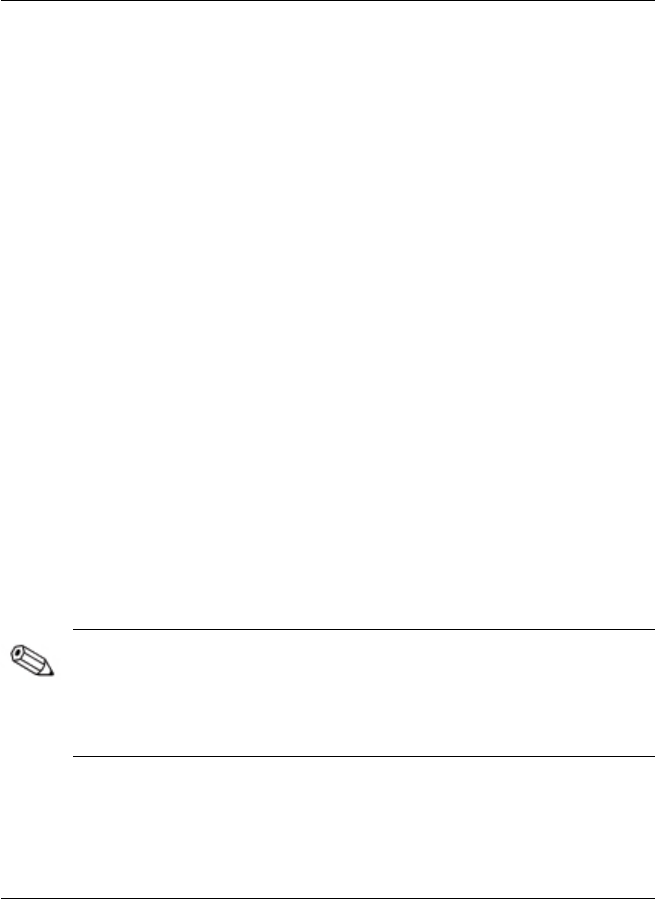
3
Setting Up the Monitor
To set up the monitor, ensure that the power is turned off to the
monitor, computer system, and other attached devices, then
follow the steps below.
Connecting the Monitor
The monitor has two video signal connectors on the rear panel:
one analog (VGA) and one digital (DVI-D). This allows you to
connect the monitor to up to two computers at the same time.
When two computers are connected, you will need to set the
Video Input Select on the on-screen display (OSD) menu to
specify which monitor input has priority. Refer to chapter 4,
“Operating the Monitor” for OSD menu settings.
1. Place the monitor in a convenient, well-ventilated location
near your computer.
2. Connect the monitor signal cable into the correct video
connector (VGA or DVI-D) on the back of the monitor and
into the corresponding video connector on the rear panel of
the computer.
Your computer must have a DVI-compatible graphics card
installed for use with the DVI-D cable. When connecting the
DVI-D signal cable to the DVI connector on the monitor,
connect the other end of the DVI-D cable to the DVI connector
on the computer.
User’s Guide 3-1


















