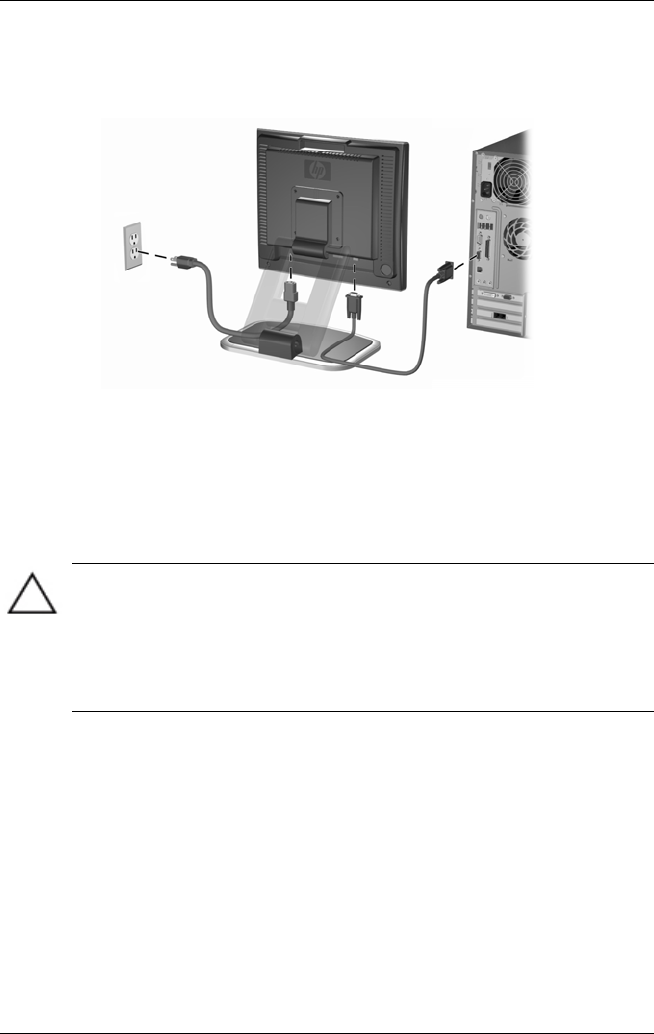
Setting Up the Monitor
Connecting the DVI-D Signal Cable
4. Turn on the power source for both the computer and the
monitor.
CAUTION: Burn-in image damage may occur on monitors that display
the same static image on screen for a prolonged period of time. To avoid
burn-in image damage on your monitor screen, you should always
activate a screen saver application or turn off the monitor when it is not in
use for a prolonged period of time. Image retention is a condition that
may occur on all LCD screens.
5. If your monitor includes a PC Comm Station, refer to the
documentation included with the accessory for instructions
on attaching it to your monitor.
User’s Guide 3-3


















