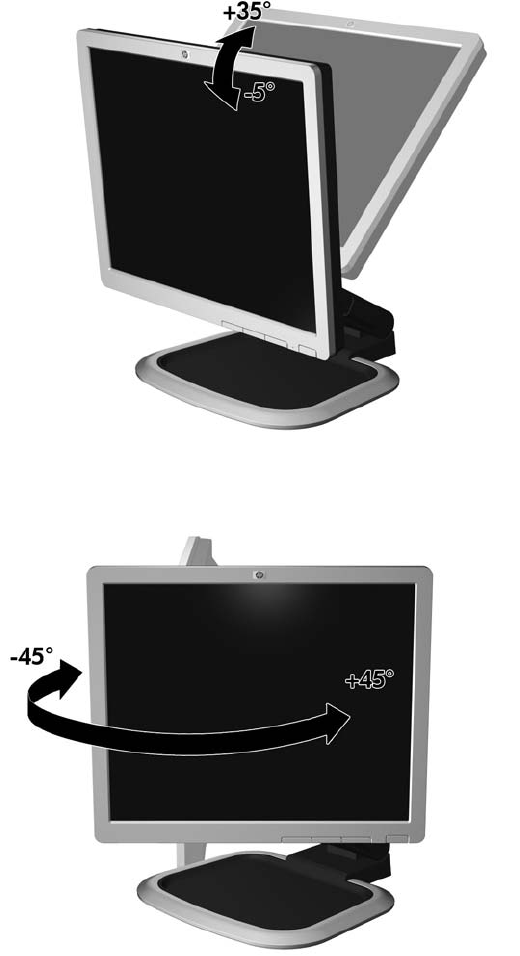
Adjusting the Monitor
1. Tilt the monitor's panel forward or backward to set it to a comfortable eye level.
Figure 3-8 Tilting the Monitor
2. Swivel the monitor to the left or right for the best viewing angle (select models).
Figure 3-9 Swiveling the Monitor
Adjusting the Monitor 11


















