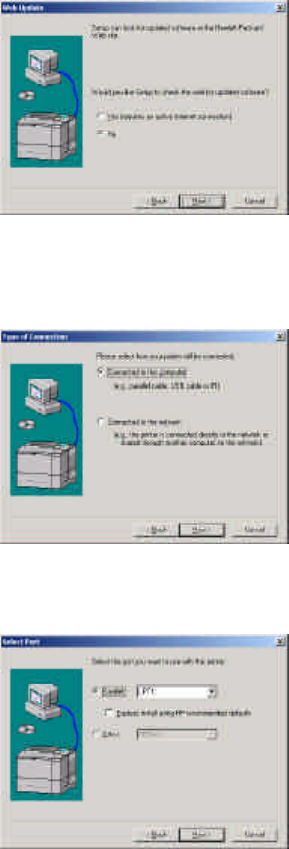
11
4. Review the license agreement and then click Yes to indicate your
acceptance.
5. Select the No button and then click Next to install directly from the CD.
6. If your printer is attached to a network, skip to step 9. Otherwise, select
the Connected to this computer button and click Next.
7. Select the port to which your printer is attached, then click Next.


















