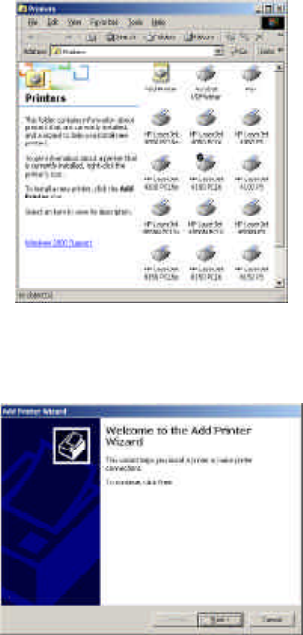
19
Installing the Encrypted Printer Driver
The following procedure describes how to set up an encrypted PCL 5e driver. The
same procedure may be used for the PCL 6 and PostScript drivers.
1. Click Start (on the Windows taskbar), then Settings, then Printers.
2. Double-click the Add Printer icon.
3. Click the Next button to begin the Add Printer process.
4. Encrypted printers always use a redirected port on your local computer.
Click the Local printer button and then click the Next button.


















