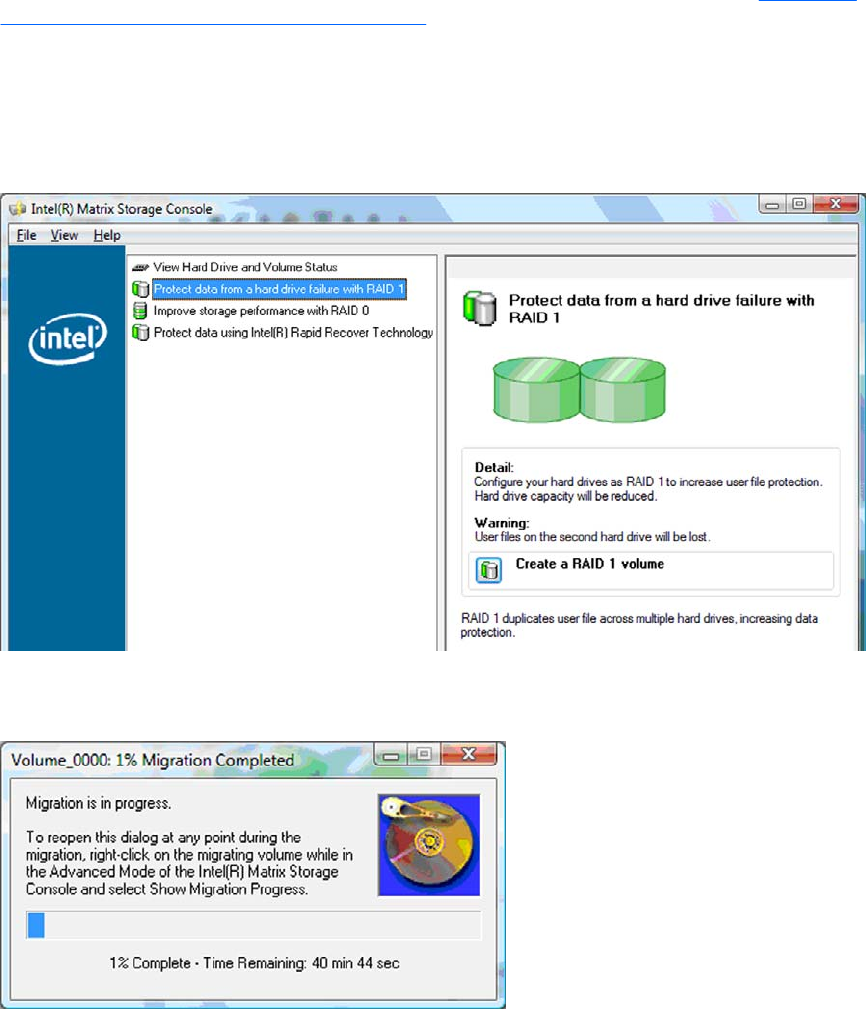
of the following sections. If you are an advanced user and prefer more options, refer to Intel Matrix
Storage Console advanced features on page 22.
Migrating to RAID 1
1. In the left pane, select Protect data from a hard drive failure with RAID 1, and then click the
icon beside Create a RAID 1 volume in the right pane. When the confirmation message displays,
click Yes to begin the migration, or click No to cancel the migration.
2. The progress of the RAID 1 migration displays in a separate window. You can minimize the Console
and progress windows and use the computer during the migration process.
Initiate RAID migration using Intel Matrix Storage Console 15


















