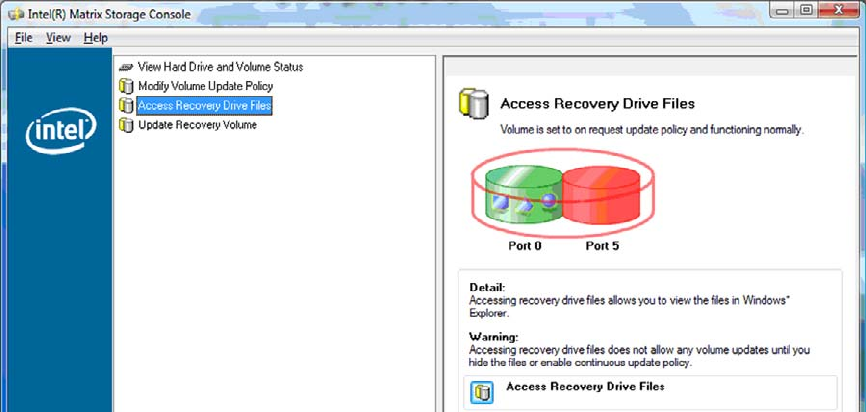
2. Click OK to confirm access to the recovery drive files. You can now open Windows Explorer to
view the files. The update policy changes to on-request and the recovery volume flashes red in the
Console window.
3. After you are finished viewing the files in Explorer, select Modify Volume Update Policy in the
left pane, and then select the icon beside Enable Continuous Updates in the right pane.
26 Chapter 5 RAID volume setup


















