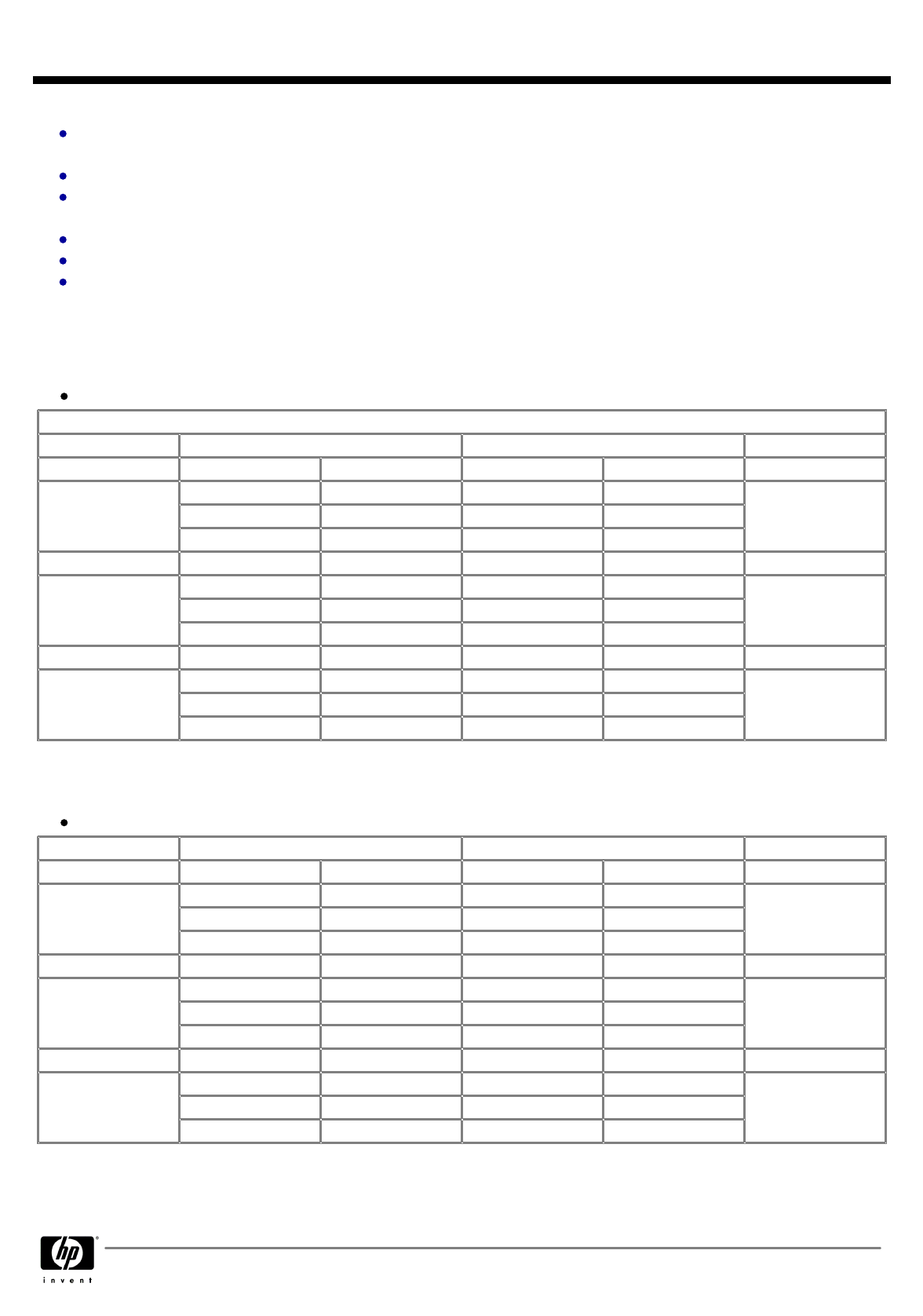
If you do mix DIMM speeds, the memory bus will default to the minimum clock rate of all DIMMs in the system - even if the
slower DIMM is on the other processor
If you install 1x 1066MHz DIMM in channel 1 and 1x 1333MHz DIMM in channel 2, you still run at 1066MHz
If you install 1x 1066MHz DIMM in channel 1 and 5x 1333MHz DIMMs with 1 DIMM Per Channel (DPC) in each of the
other channels, you run at 1066MHz
If you install 3DPC in one channel (if applicable) and 1DPC in all other channels, you run at 800MHz
95 Watt CPU's are required for 1333MHz DIMM speeds. All other CPU's are capable of up to 1066MHz
References to the above MHz speeds are for the various speeds of DDR3 DIMMs; 1333 refers to DDR3-1333, etc.
DIMM slot and configuration diagrams
Basic memory slot & population diagram
Population order; start with "A" first, "B" second, "C" third, etc.
18 DIMM SLOTS (9 per CPU node)
CPU1 CPU2
slot #
population order
slot #
population order
Chnl 0
1
G
1
G
Chnl 0
2
D
2
D
3
A
3
A
Chnl 1
4
H
4
H
Chnl 1
5
E
5
E
6
B
6
B
Chnl 2
7
I
7
I
Chnl 2
8
F
8
F
9
C
9
C
Standard memory configuration (1 CPU model)
4GB, consisting of three (2) 2GB dual-rank PC3-10600 RDIMMs (Base model)
CPU1 CPU2
slot #
population order
slot #
population order
Chnl 1
1
G; empty
1
G; empty
Chnl 1
2
D; empty
2
D; empty
3
A; 2GB DIMM
3
A; empty
Chnl 2
4
H; empty
4
H; empty
Chnl 2
5
E; empty
5
E; empty
6
B; 2GB DIMM
6
B; empty
Chnl 3
7
I; empty
7
I; empty
Chnl 3
8
F; empty
8
F; empty
9
C; empty
9
C; empty
QuickSpecs
HP ProLiant ML330 Generation 6
Memory
DA - 13361 Worldwide QuickSpecs — Version 5 — 7.13.2009
Page 28


















