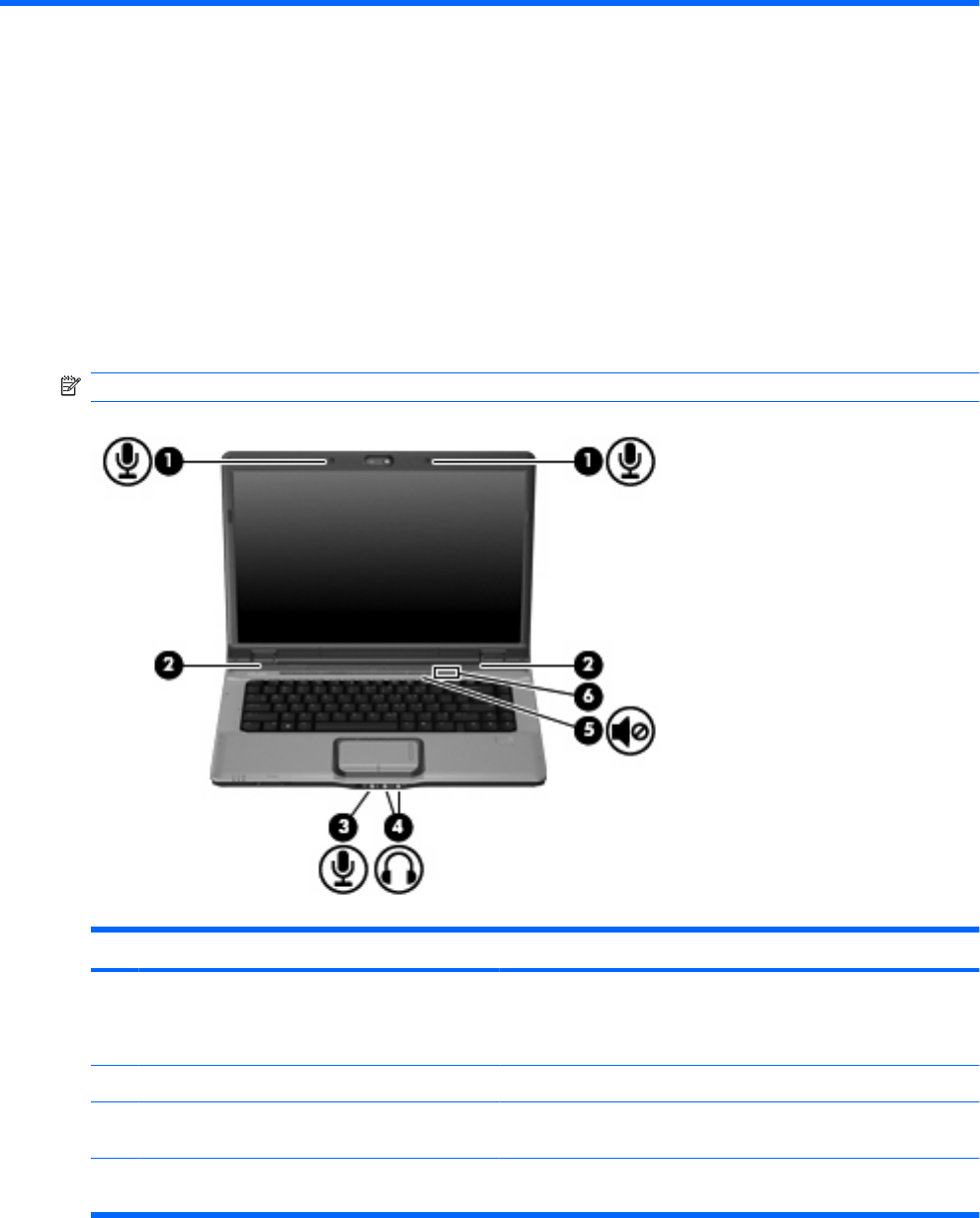
1 Using multimedia hardware
Using the audio features
The following illustration and table describe the audio features of the computer.
NOTE: Your computer may look slightly different from the illustration in this section.
Component Description
(1) Internal microphones (2) (select models only) Record sound.
NOTE: A microphone icon next to each microphone opening
indicates that the computer has internal microphones.
(2) Speakers (2) Produce sound.
(3) Audio-in (microphone) jack Connects an optional computer headset microphone, stereo array
microphone, or monaural microphone.
(4) Audio-out (headphone) jack (second jack included
on select models only)
Connects optional powered stereo speakers, headphones, ear
buds, a headset, or television audio.
Using the audio features 1


















