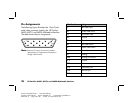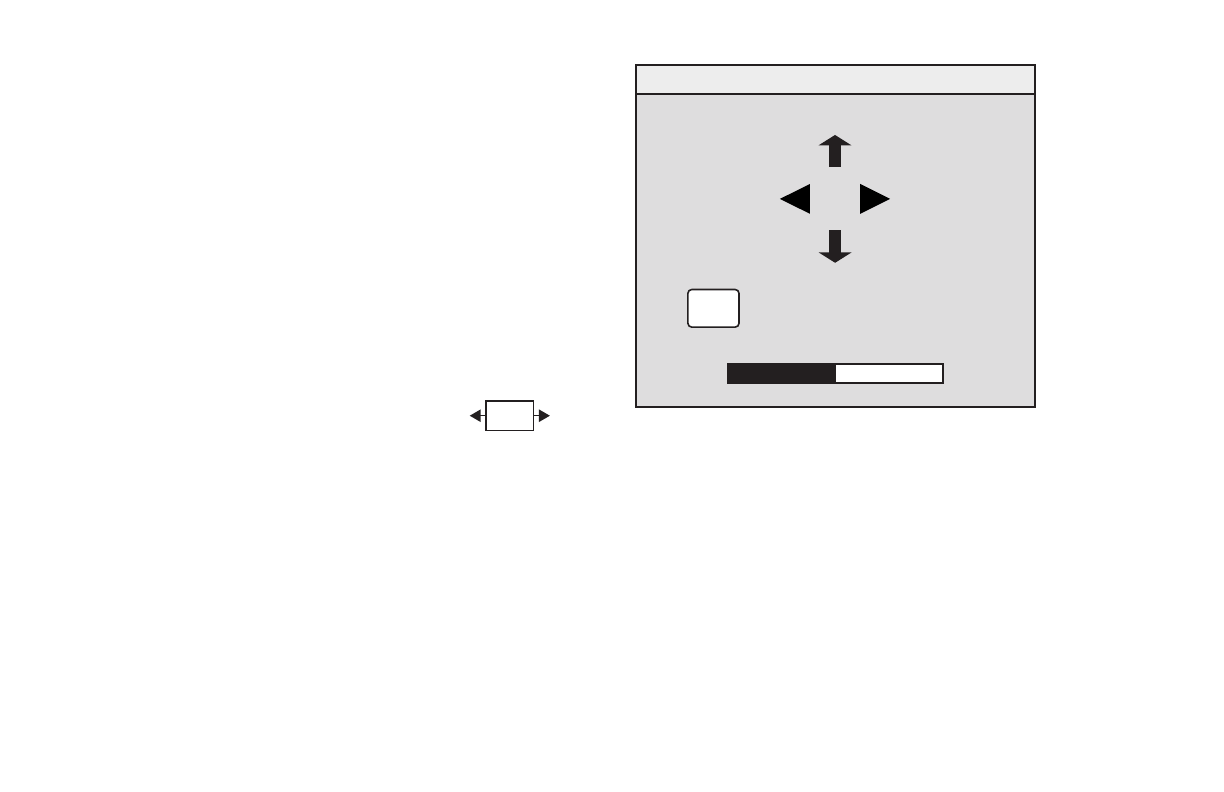
22
HP Pavilion MX50, MX70, and MX90 Multimedia Monitors
Filename: S01MXCUS.doc Title: HP-Print2k.dot
Template: HP-Print2K.dot Author: WASSER, Inc. Last Saved By: WASSER, Inc.
Revision #: 6 Page: 22 of 40 Printed: 12/15/00 02:51 PM
3
Press the Plus (+) or Minus (–) button to move
to the language you want.
4
Press the Select button to select the language.
5
Press Exit to close the Language window.
Choosing the OSD Position
The default OSD window position for the
windows is the center of the screen, but you can
change the window position.
To adjust the OSD window position:
1
In the OSD Advanced Menu window,
press the Plus (+) or Minus (–) button
to move to the OSD Position icon.
2
Press the Select button to open the OSD
Position window.
EXIT
OSD POSITION
EXIT
+ 50
-
3
Press the Plus (+) or Minus (–) button to move
between options.
4
Press Select to choose a function. The pointers
change to arrows for the selected function.
5
With the vertical pointers selected, press the
Plus (+) or Minus (–) button to move the OSD
window up or down.
OSD