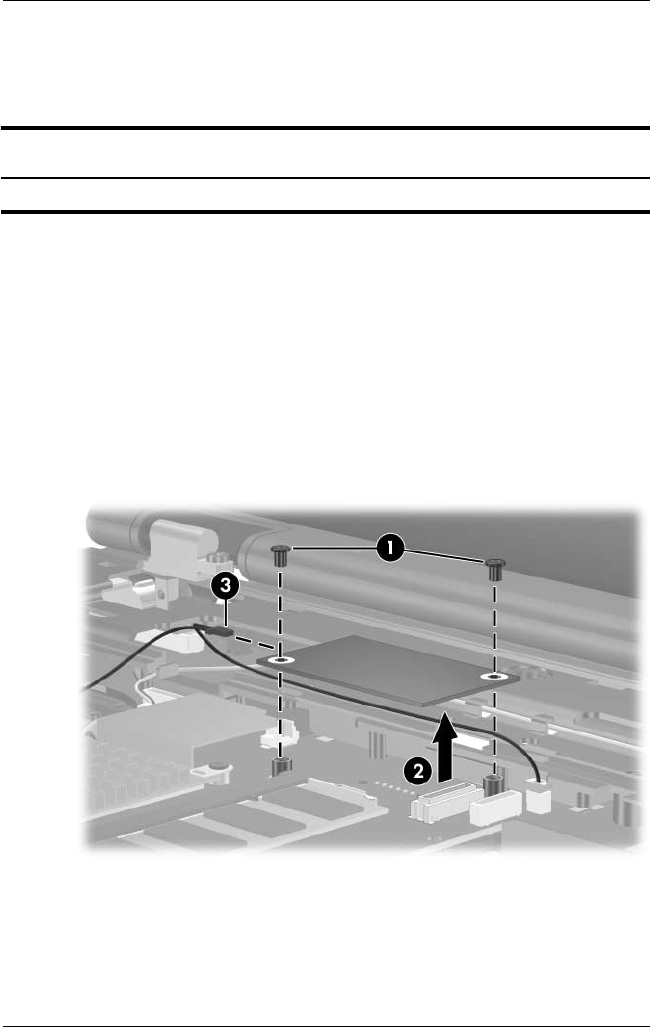
Removal and Replacement Procedures
Maintenance and Service Guide 5–33
5.15 Modem Board
1. Prepare the notebook for disassembly (Section 5.3).
2. Release the keyboard (Section 5.9).
3. Remove the 2 PM2.0×3.0 screws 1 that secure the modem
board to the notebook.
4. Lift the right side of the modem board 2 to disconnect it
from the system board.
5. Disconnect the modem cable 3 from the modem board.
6. Remove the modem board.
Removing the Modem Board
Reverse the above procedure to install the modem board.
Modem Board Spare Part Number Information
Modem board 380774-001


















