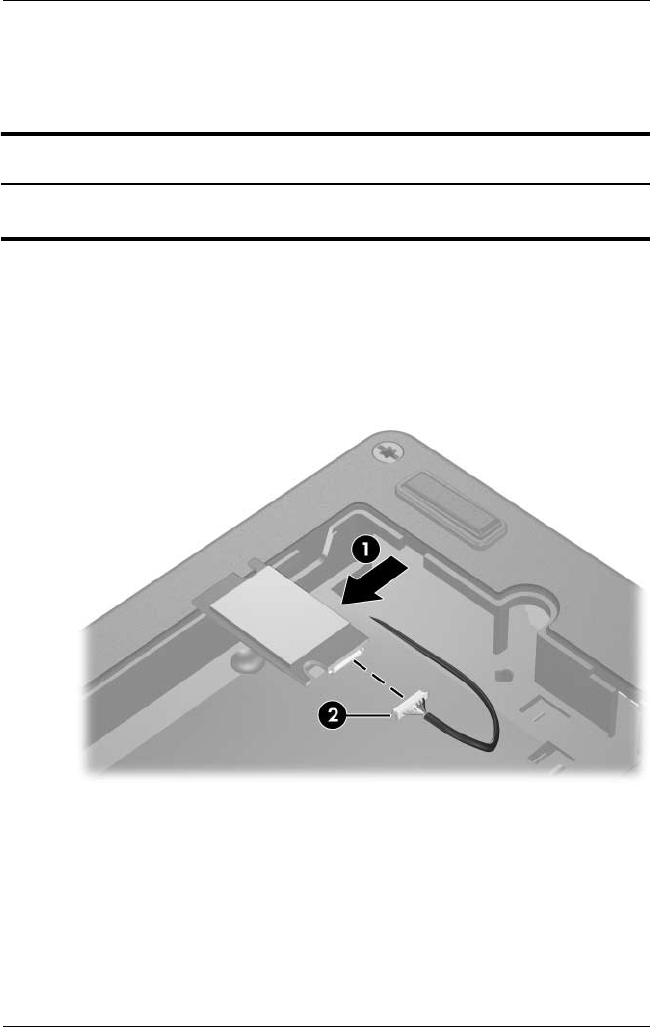
Removal and Replacement Procedures
Maintenance and Service Guide 5–11
5.5 Bluetooth Board
1. Prepare the notebook for disassembly (refer to Section 5.3).
2. Slide the Bluetooth board out of the clip 1 in the hard drive
compartment.
3. Disconnect the Bluetooth board cable 2 from the board.
Removing the Bluetooth Board
Reverse the above procedure to install a Bluetooth board.
Bluetooth Board Spare Part Number Information
Broadcomm Bluetooth wireless board (includes Bluetooth
board
cable)
367871-001


















