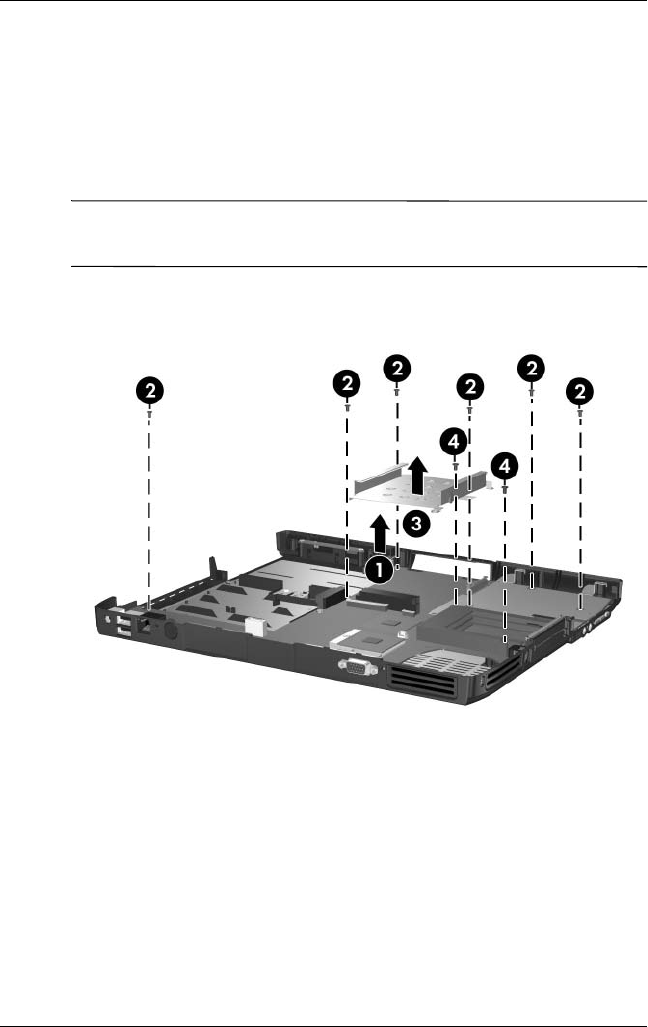
5–42 Maintenance and Service Guide
Removal and Replacement Procedures
2. Disconnect the wireless button board cable 1 from the
system board.
3. Remove the 6 PM2.0×4.0 screws 2 that secure the system
board to the base enclosure.
4. Remove the hard drive guide 3.
✎
Spare part number 371798-001 should be used to replace
the hard drive guide.
5. Remove the 2 PM1.5×18.0 PC Card assembly screws 4.
Removing the System Board Screws


















