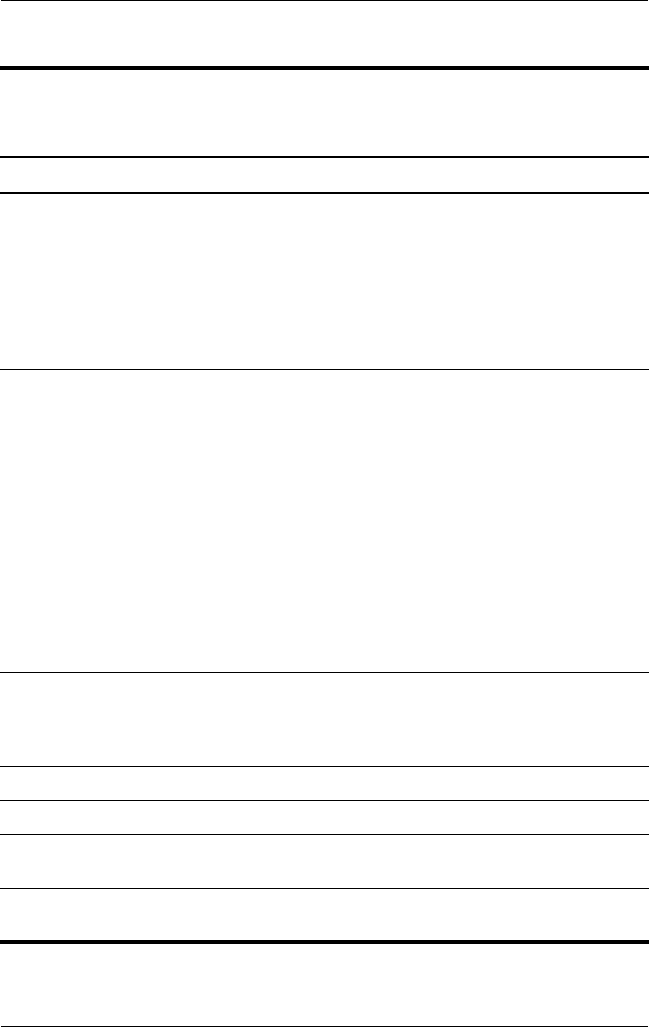
1–32 Maintenance and Service Guide
Product Description
Table 1-11
Bottom Components
Item Component Function
1 Exhaust vents (2) Exhaust vent provides airflow to cool
internal components.
Ä
To prevent overheating, do not
obstruct vents. Do not allow a hard
surface, such as a printer, or a soft
surface, such as pillows, thick rugs
or clothing, to block airflow.
2 Mini PCI compartment Holds an optional wireless LAN device.
Ä
To prevent an unresponsive
system and the display of a
warning message, install only a
Mini PCI device authorized for use
in your notebook by the
governmental agency that
regulates wireless devices in your
country. If you install a device and
then receive a warning message,
remove the device to restore
notebook functionality. Then
contact Customer Care.
3 Memory module
compartment
Contains 2 memory slots that support
replaceable memory modules. The
number of preinstalled memory modules
varies by notebook model.
4 Hard drive bay Holds the internal hard drive.
5 Battery bay Holds a battery pack.
6 Battery pack release latch Releases a battery pack from the battery
bay.
7 Label areas (2) Contains the notebook serial number
and other applicable regulatory labels.


















