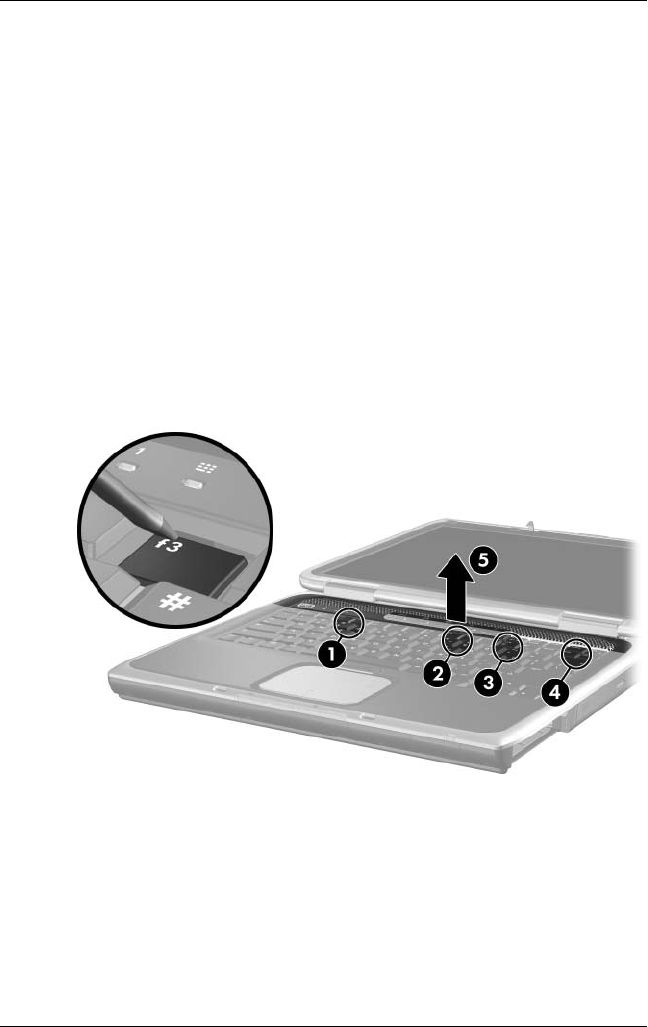
Removal and Replacement Procedures
Maintenance and Service Guide 5–15
4. Turn the notebook display-side up with the front panel
toward
you.
5. Open the notebook as far as possible.
6. Press and hold the f3 key 1 and use a flat tool to separate the
cover from the notebook.
7. Press and hold the f8 key 2 and use a flat tool to separate
the
cover from the notebook.
8. Press and hold the f11 key 3 and use a flat tool to separate the
cover from the notebook.
9. Press and hold the home key 4 and use a flat tool to separate
the cover from the notebook.
10. Lift the cover up to remove it from the notebook 5.
Removing the Keyboard Cover
Reverse the above procedure to install an keyboard cover.


















