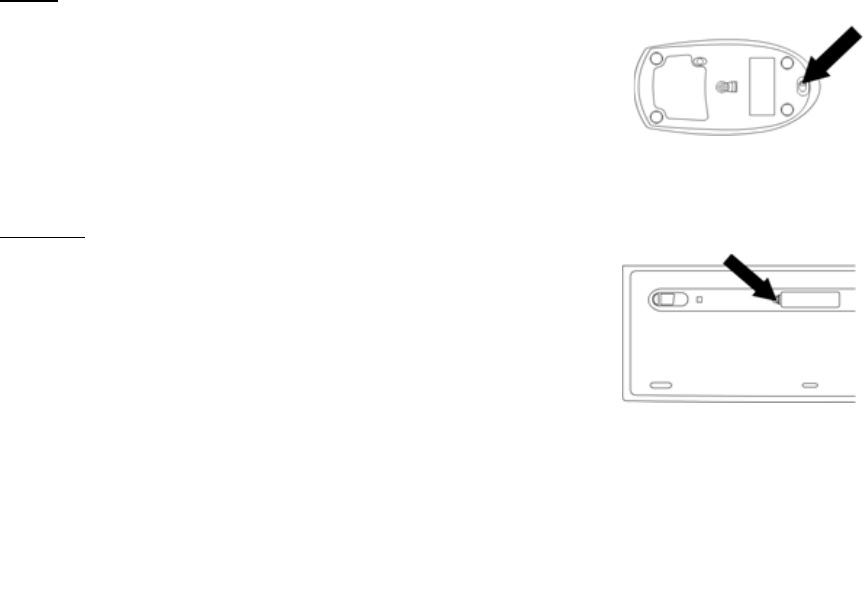
Battery Installation
Mouse
STEP 1 - Press the battery compartment release located on the
bottom of the mouse to open the battery compartment.
STEP 2 - Install the two batteries into the compartment paying
close attention to proper polarities.
STEP 3 - Close the battery compartment cover.
Keyboard
STEP 1 - Press the battery compartment release located on
the bottom of the keyboard to open the battery compartment
STEP 2 - Install the two batteries into the compartment paying
close attention to proper polarities.
STEP 3 - Close the battery compartment cover.
- 6 -


















