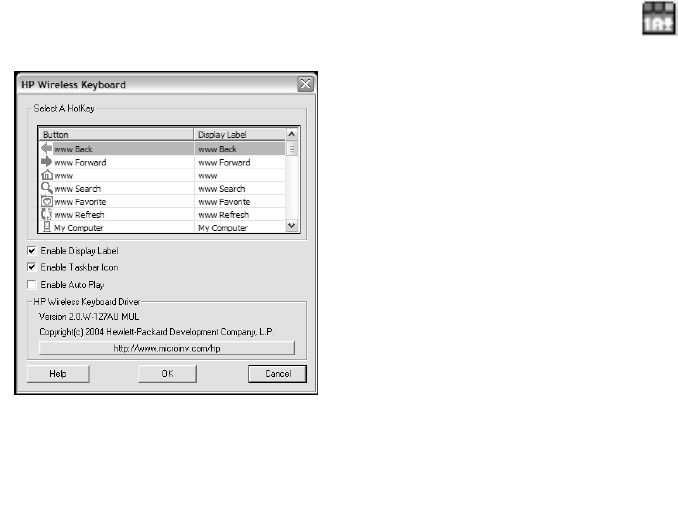
Configuration continued
Customize your keyboard’s special keyboard buttons
Once the software is correctly installed, you can customize your keyboard’s special
keyboard buttons. To access the configuration screen, click on the icon in your
system tray.
On this screen, you can change the preset actions of your
keyboard’s special keyboard buttons. To change a preset
button, click on the button you wish to change, then select
the function you want the keyboard to do. You can even
customize the buttons to perform combination key
shortcuts, such as ALT + F4 to close the currently selected
window.
There is also an internet link to the support site on the
configuration screen. Clicking on the link will open your
default internet browser and display the support page.
- 9 -


















