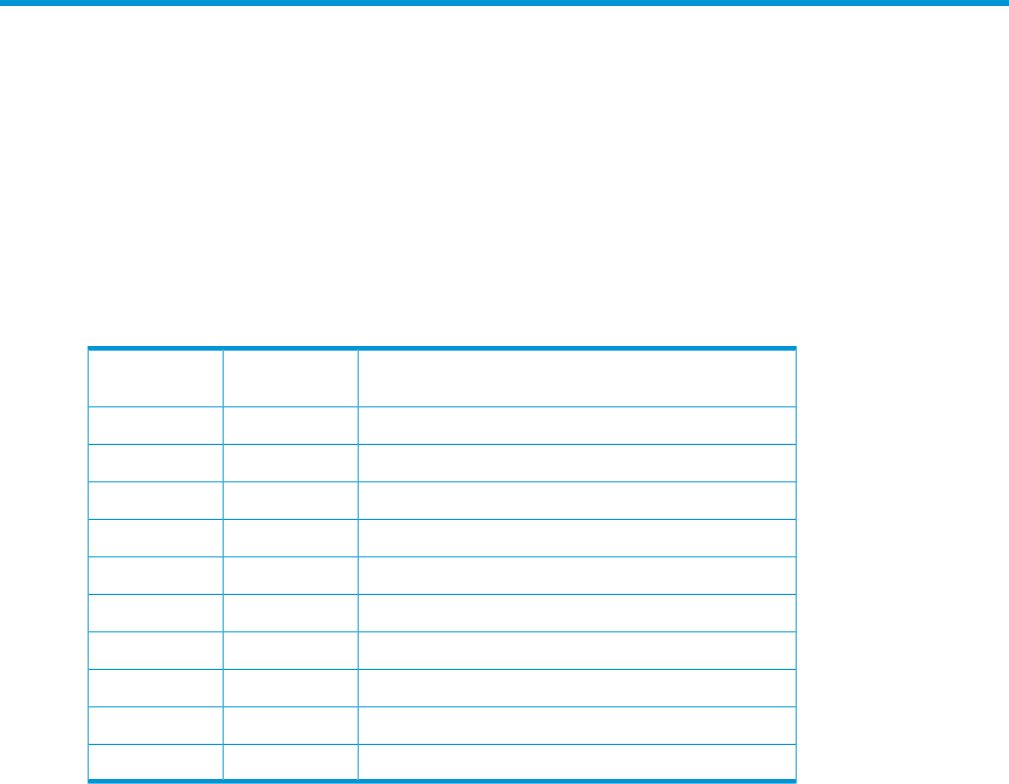
3 Storage system concepts
Controllers
HP P6000 EVA storage systems contain a redundant pair of disk array controllers that manage
storage system operation and serve as the physical interface to the SAN. All host I/O and
management commands from HP P6000 Command View are processed by the controller pair.
More information is available in HP P6000 EVA user guides. See related information.
Controller type identification
HP P6000 controller identification format is HSVxxx. The following table shows the relationship
between controller types and storage system models.
HP P6000 EVA Models
Controller
Software Type
Controller
Hardware Type
EVA 3000VCSHSV100
EVA 5000VCSHSV110
EVA 4000, EVA 4100, EVA 6000 and EVA 6100XCSHSV200
EVA 8000 and EVA 8100XCSHSV210
EVA 4400XCSHSV300
EVA 4400 with embedded Fibre Channel switchXCSHSV300–S
P6300 EVA, P6350 EVAXCSHSV340
P6500 EVA, P6550 EVAXCSHSV360
EVA 6400XCSHSV400
EVA 8400XCSHSV450
Controller power-on behavior
When the management module on an HP P6000 EVA storage system is powered on or restarted,
the default behavior is to not power on the controllers. This behavior is set with the Controller Power
Option and can be changed so that the controllers are automatically powered on. See Setting
controller power on behavior. The default, the Controller Power Option is disabled.
When the Controller Power Option is disabled, and power to the storage system is turned on from
the rack power distribution unit, only the disk enclosures boot up. When the option is enabled, the
controllers also boot up, making the entire storage system ready for use.
Management module considerations
• When the Controller Power Option is enabled, and the management module is removed from
its slot and reinserted to reset power or restart the management module from the Control Panel,
only the controllers automatically boot up after a full shutdown. In this case, you must ensure
that the disk enclosures are powered on first; otherwise, the controller boot up process may
be interrupted.
• When the reset button on an HP P6000 management module is pressed, the Controller Power
Option is reset to its default setting of disabled.
• Before performing a hot swap of an HP P6000 management module, ensure that the controllers
are powered on. Hot swap of a management module can only occur when the controllers are
powered on and accessible by the HP P6000 Control Panel.
18 Storage system concepts


















