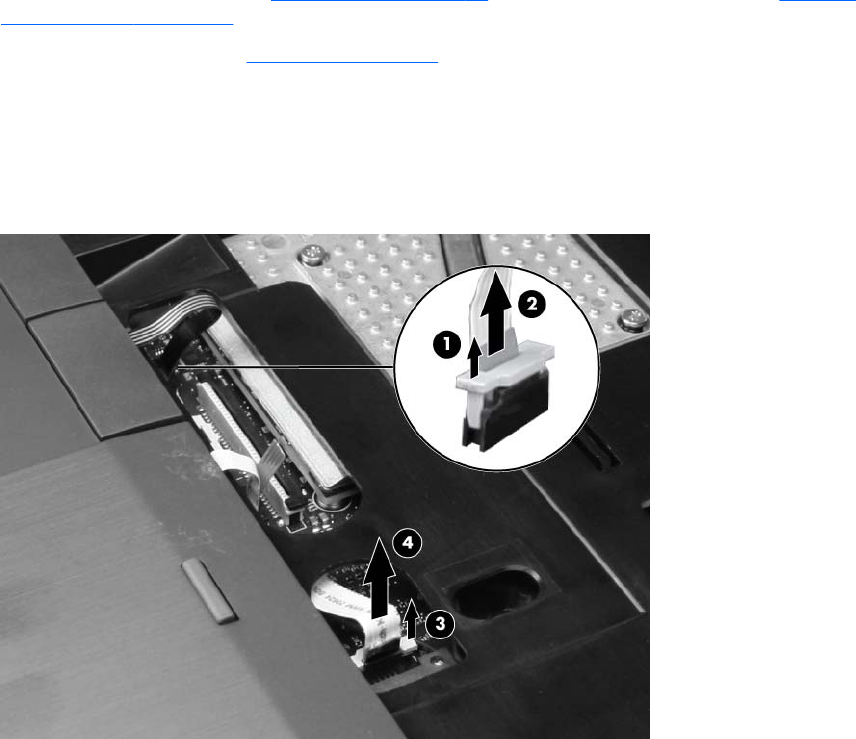
6. Remove the optical drive (see Optical drive on page 58) or upgrade bay hard drive (see Upgrade
bay hard drive on page 60).
7. Remove the keyboard (see
Keyboard on page 65).
Remove the top cover:
1. Position the computer right-side up, with the front toward you.
2. Lift up the TouchPad ZIF connector (1) and remove the TouchPad cable (2).
3. Lift up the TouchPad button ZIF connector (3) and remove the TouchPad button cable (4).
4. Lift up the fingerprint reader ZIF connector (1) and remove the fingerprint reader cable (2).
5. Lift up the application board ZIF connector (3) and remove the application board cable (4).
82 Chapter 4 Removal and replacement procedures


















