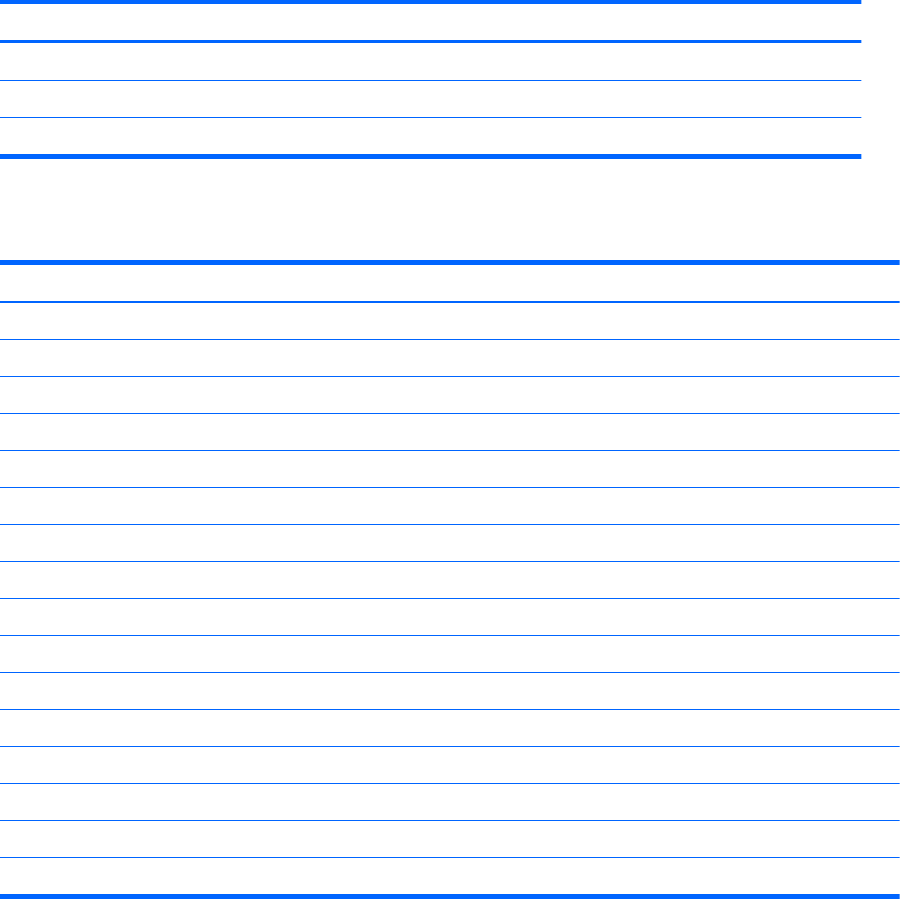
Table 6-1 System Board Connections (continued)
No. System Board Connector System Board Label Color Component
18 PCI Express x1 X1PCIEXP2 black Expansion Card
19 PCI Express x16 X16PCIEXP black Expansion Card
20 PCI PCI1 white Expansion Card
Drives
Description Spare part number
DVD±RW drive 660408-001
DVD-ROM drive 581599-001
Blu-ray BD-Writer XL Drive 682219-001
Blu-ray BD-RW SuperMulti DL Drive 656792-001
1 TB, 7200 rpm SATA hard drive 636930-001
500 GB, 10000 rpm SATA hard drive 683923-001
500 GB, 7200 rpm, 2.5 inch, SED, SATA hard drive 696422-001
500 GB, 7200 rpm SATA hard drive 636929-001
320 GB, 7200 rpm SATA hard drive, 2.5-inch 634824-001
250 GB, 10000 rpm SATA hard drive 683922-001
250 GB, 7200 rpm SATA hard drive 636927-001
256 GB Solid State Drive (SSD), self-encrypting (SED), SATA 6.0 680020-001
180 GB Solid State Drive (SSD), SATA 6.0 696622-001
160 GB Solid State Drive (SSD), SATA 3.0 646809-001
128 GB Solid State Drive (SSD), SATA 2.0 665961-001
120 GB Solid State Drive (SSD), SATA 2.0 661841-001
When installing drives, follow these guidelines:
●
The primary Serial ATA (SATA) hard drive must be connected to the dark blue primary SATA
connector on the system board labeled SATA0. If you are adding a second hard drive, connect it
to the white connector on the system board labeled SATA1.
●
Connect the first SATA optical drive to the white SATA connector on the system board labeled
SATA2. If you are adding a second optical drive connect it to the black SATA connector on the
system board labeled ESATA. If the ESATA connector is already populated, connect the second
optical drive to the white connector labeled SATA1.
● Connect an optional eSATA adapter cable to the black SATA connector on the system board
labeled ESATA.
68 Chapter 6 Removal and Replacement Procedures Microtower (MT) Chassis


















