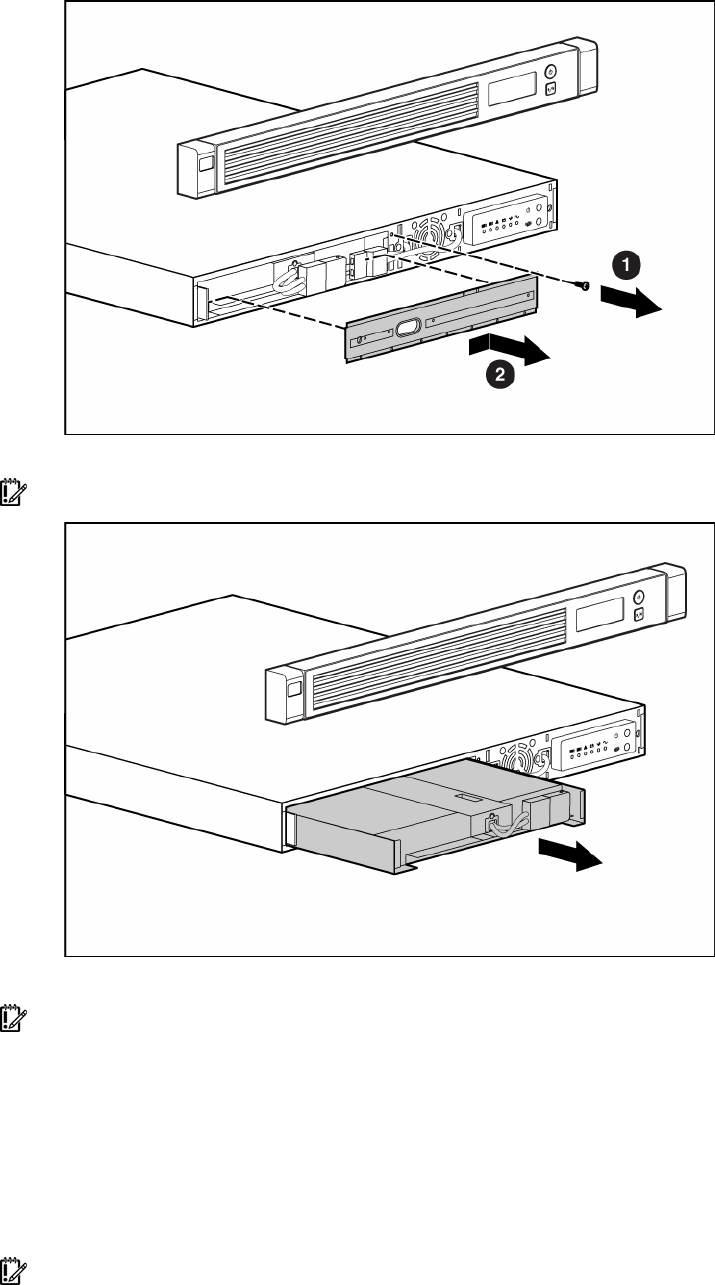
Maintenance 27
4.
Remove the battery bracket.
5. Remove the UPS battery modules.
IMPORTANT: Do not pull the battery leads when removing or installing the batteries.
To replace the component, reverse the removal procedure.
IMPORTANT: Charge the batteries for at least 24 hours before supplying backup power to devices. The
batteries charge to:
• 90% of their capacity within 4 hours
• 100% of their capacity within 24 hours
Testing the new battery module
After installing the new battery module, press the Test/Alarm Reset button. For information on initiating a
self-test, see "Initiating a self-test (on page 22)."
IMPORTANT: The UPS does not execute a self-test until the batteries are 90 percent charged.


















