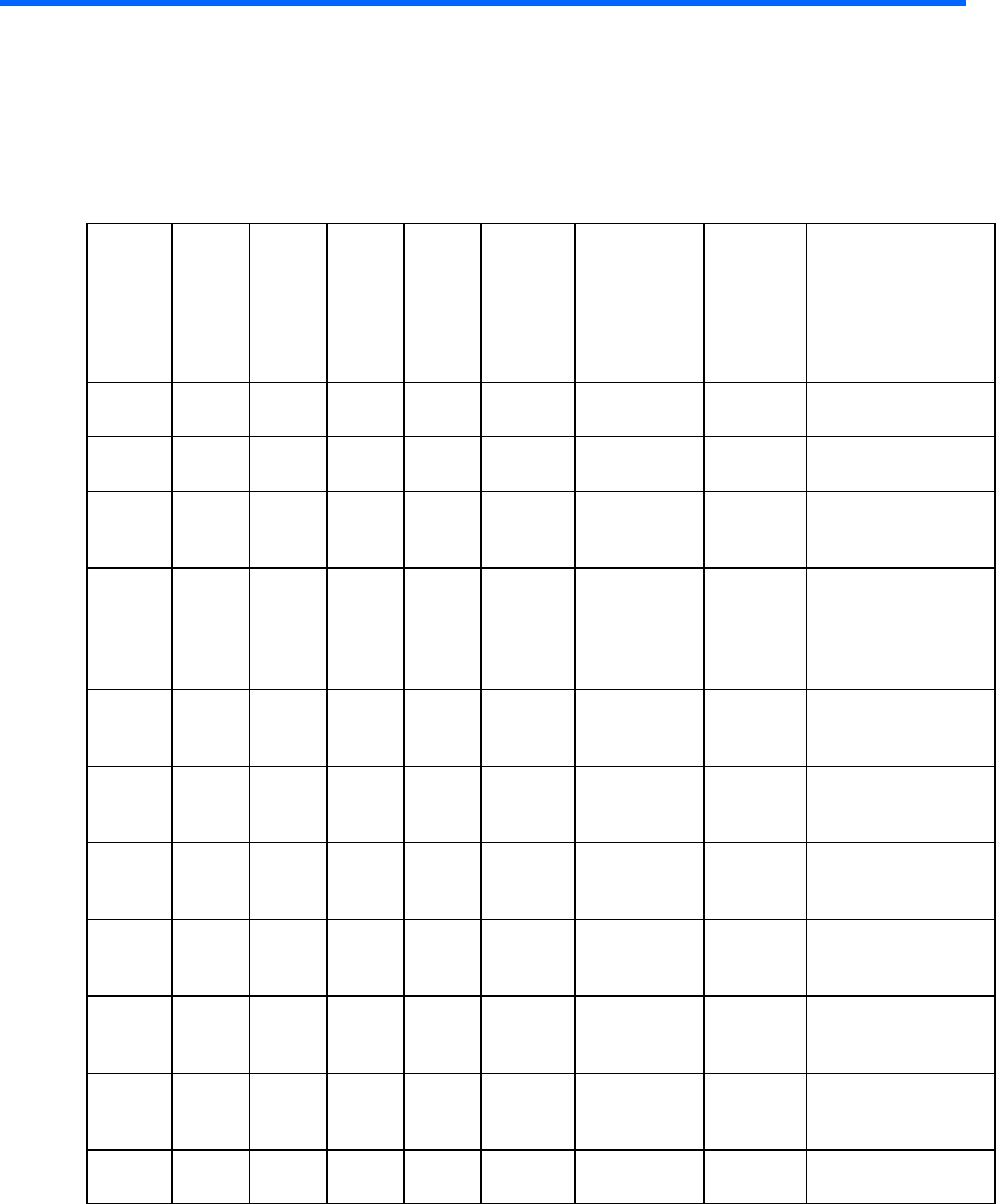
Troubleshooting 39
Troubleshooting
LED and audible alarm troubleshooting
General
Alarm
LED
On
Battery
LED
Battery
Fault
LED
Site
Wiring
Fault
LED
Utility
LED
Overload
LED
Audible
alarm
Can alarm
be silenced
("Silencing
an audible
alarm" on
page 30)?
Condition
Off Off Off Off Green Off No audible
alarm
N/A UPS is in Operate
mode (on page 27)
Off Off Off Off Flashing
green
Off No audible
alarm
N/A UPS is in Standby
mode (on page 27)
Off Off Off Off Red Off On—1 beep
every 5
seconds
Yes UPS is in Auto-Bypass
mode (on page 28)
Flashing
red
Off Off Off Red Off On—1 beep
every 5
seconds
Yes General alarm
condition—UPS is in
Auto-Bypass mode
("General alarm
condition" on page 40)
Off Off Off Off Flashing
red
Off On—1 beep
every 5
seconds
Yes Bypass is out of range
(on page 40)
Off Off Flashing
red
Off Off Off On—1 beep
every 5
seconds
Yes Battery test failure
("Battery condition" on
page 40)
Off Flashing
red
Off Off Off Off On—1 beep
every 5
seconds
No Low battery—No utility
power ("UPS is on
battery" on page 43)
Off Off Flashing
red
Off Off Off On—1 beep
every 5
seconds
Yes Batteries are
disconnected ("Battery
condition" on page 40)
Off Red Off Off Off Off On—1 beep
every 5
seconds
Yes On battery—No utility
power ("UPS is on
battery" on page 43)
Off Flashing
red
Off Off Flashing
red
Off On—1 beep
every 5
seconds
Yes On battery—Input
voltage is out of range
(on page 41)
Flashing
red
Flashing
red
Flashing
red
Flashing
red
Flashing
red
Flashing
red
On—
Continuous
No Internal UPS fault
condition (on page 41)


















