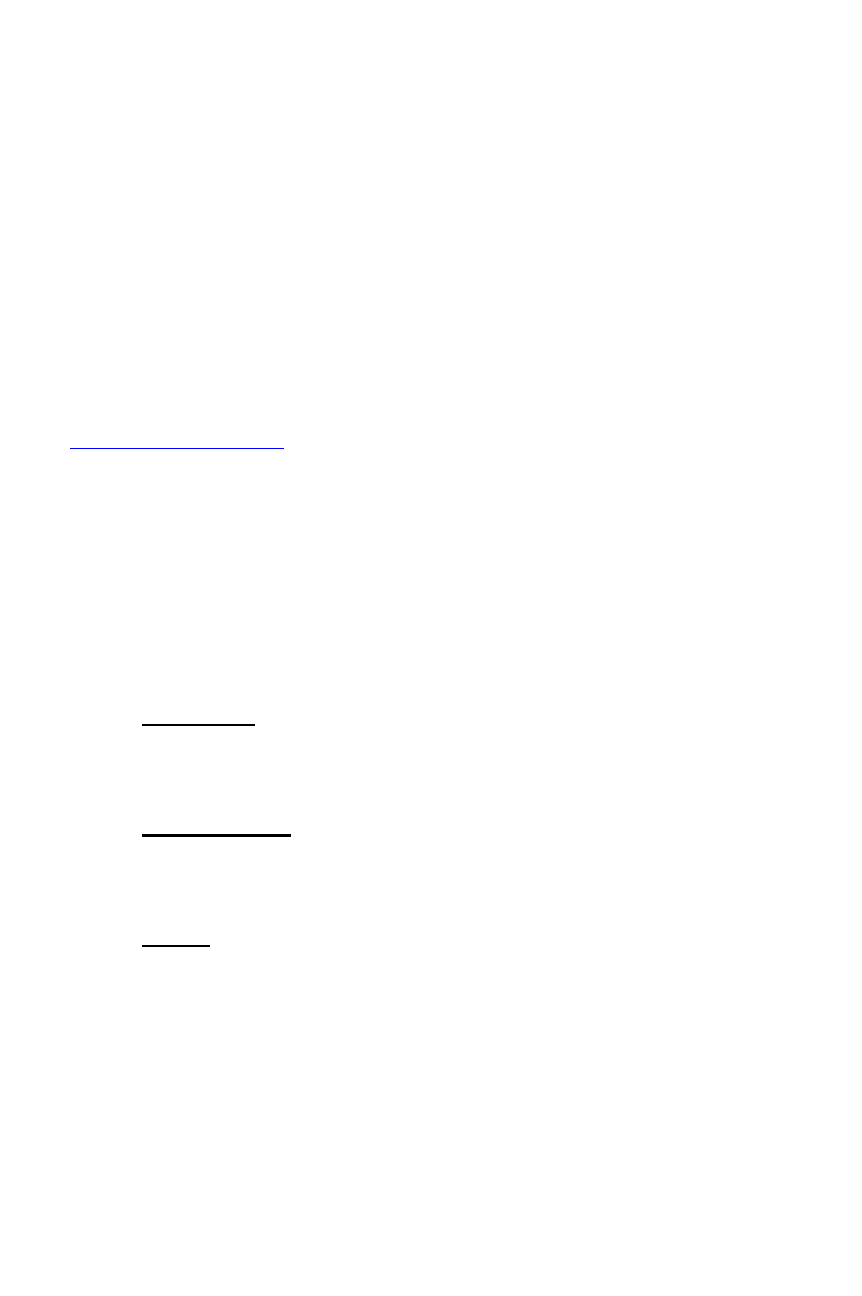
RPC SERIES OWNER’S MANUAL
ABOUT THIS OWNER’S MANUAL
________________________________________________________________________________
iii
ABOUT THIS OWNER’S MANUAL
This document provides information required for installing and operating
your Bay Tech equipment. It should allow the user to connect, power
up, and access an applications menu where peripheral equipment can be
controlled. We recommend reading this manual carefully, while placing
special emphasis on correct cabling and configuration. If you have any
problems with your installation, please contact a BayTech Applications
Engineer at
228-467-8231
, call toll free from anywhere in the United
States using
1-800-523-2702
or contact us at our Web Site,
www.baytechdcd.com.
BayTech manufactures many remote site management products, data
switches, data collection multiplexers, remote power controllers, and
peripheral print sharers. If you would like information on any of these
products, please contact BayTech Customer Service at the numbers
previously listed.
Conventions used in this manual include:
CAUTION:
This term is used to denote any condition that could
possibly result in physical harm to personnel or damage to
equipment.
IMPORTANT:
This term is used to denote conditions that could
result in the loss of communications or to highlight the proper
functioning of equipment.
NOTE:
This term is used to denote items of interest to the user.
<cr>:
Carriage Return or ENTER


















