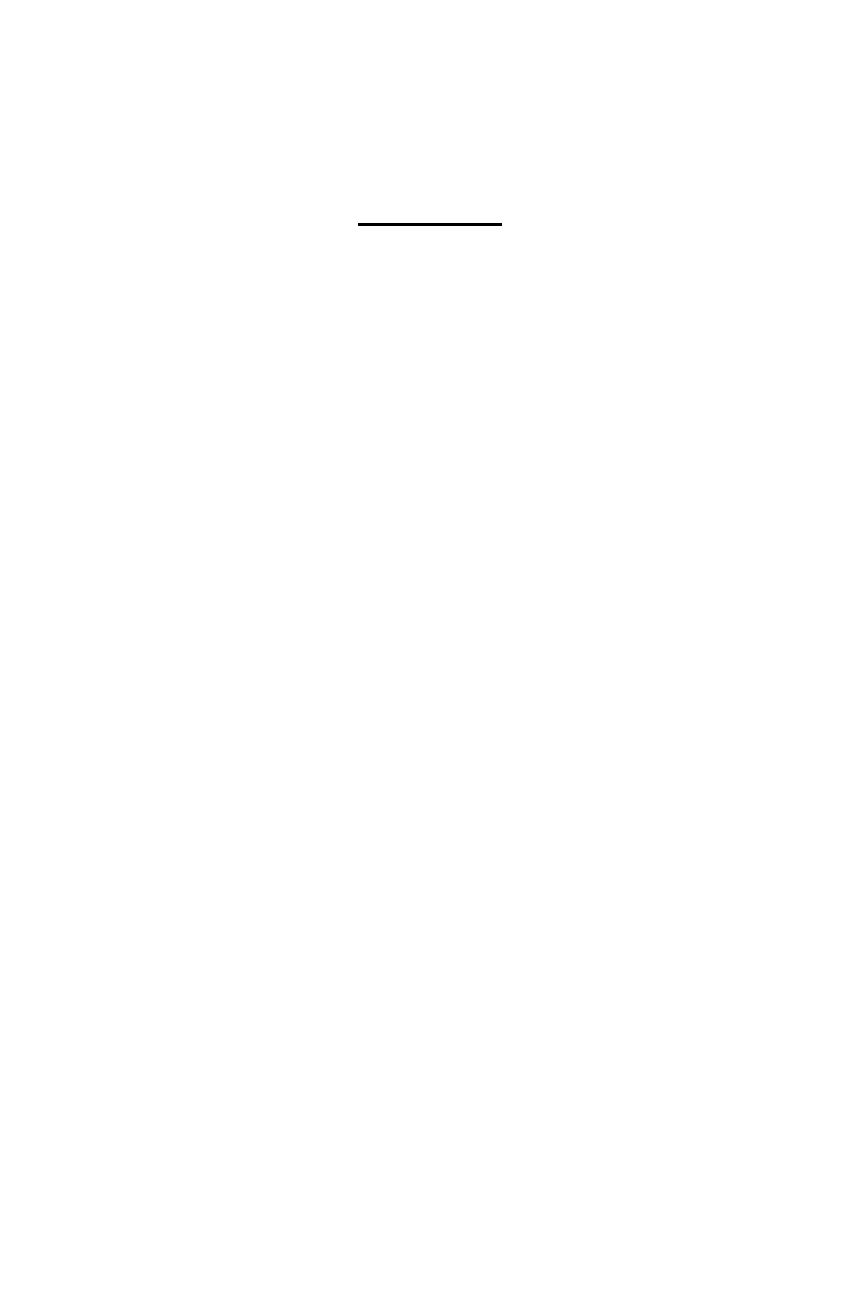
RPC SERIES OWNER’S MANUAL
DETAILED OPERATION AND CONFIGURATION
________________________________________________________________________________
23
set, the RPC requires password entry before
allowing the user to operate the RPC unit
.
REMEMBER, the password feature is
case sensitive.
Default outlet names are Outlet 1, Outlet
2, Outlet 3 . . . Outlet 6.
From the RPC’s
configuration menu, the user can change any
outlet name to outline a unique set-up.
From the status menu’s RPC > prompt, type
CONFIG
. The following menu appears for
the RPC-2:
RPC > CONFIG
1) . . . Change Password
2) . . . Change Outlet Name
Enter Request:
Or this menu for the RPC-2A:
1) . . . Change Password
2) . . . Change Outlet Name
3) . . . Enable/Disable Confirmation
4) . . . Enable/Disable Status Menu
X) . . . Exit
Enter Request:
Change Password
Select #1, “Change Password,” and press
<cr>
The RPC responds:
Enter Current Password:
If this is not an initial set-up and a password
has already been set, enter the current
password, followed by <cr>, otherwise,
press <cr>. If you enter the password
incorrectly, the RPC responds with an
“Error” message and returns to the main
menu. Consequently, you must start over by


















