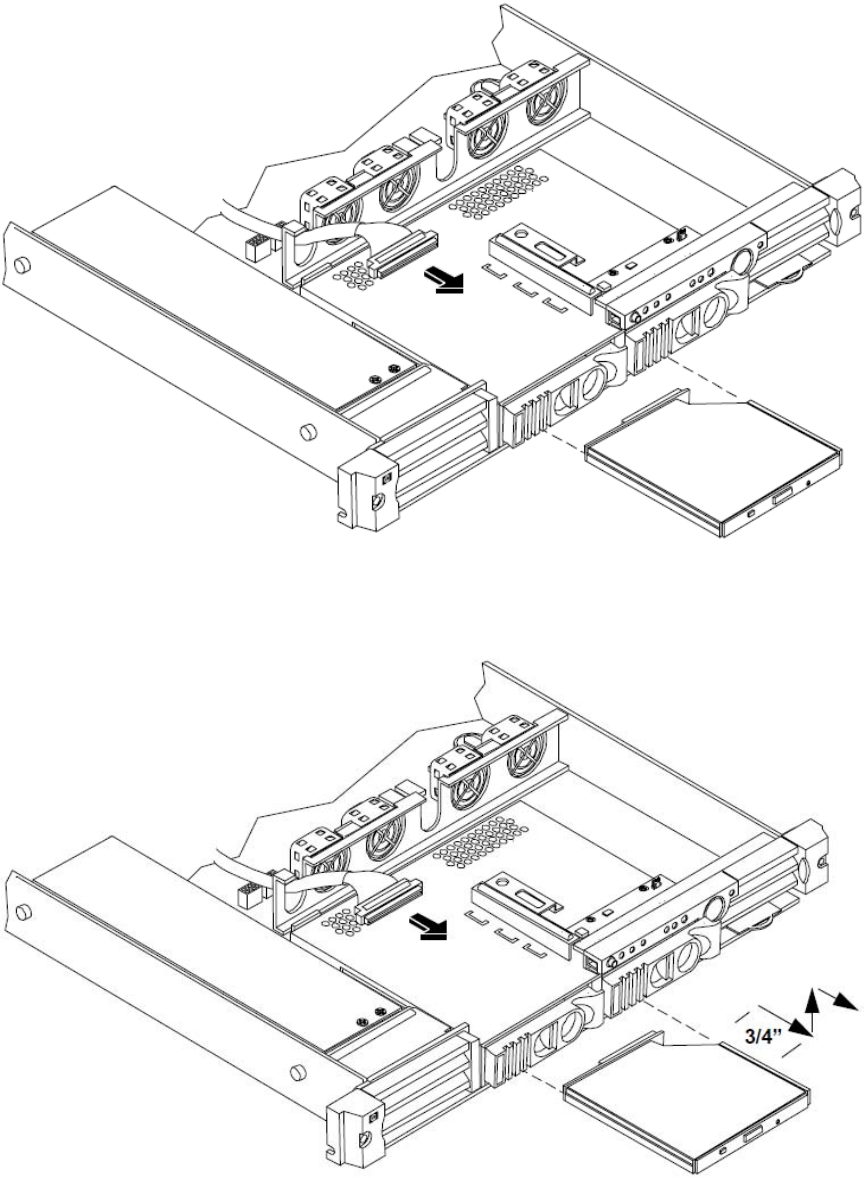
Removing a Removable Media Drive
To remove a removable media drive, perform the following steps:
1. Turn off the system and disconnect all cables.
2. Remove the cover. See “Removing and Replacing the Cover” (page 30).
3. Disconnect the IDE cable from the back of the drive.
Figure 58 Disconnect the IDE Cable
4. Grasp the front of the DVD drive and squeeze in on the locking tab to release the drive.
Figure 59 Removable Media Drive Removal/Replacement
62 Removing and Replacing Components


















