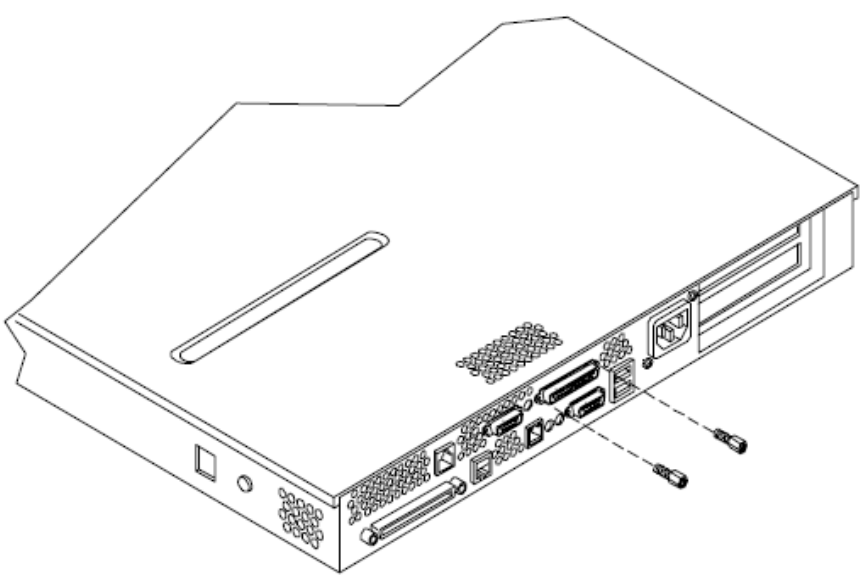
Figure 61 Installing the External Mounting Posts
7. Replace the system cover(s) and reconnect the power and external cables.
Information required to access, configure and utilize the management processor is provided in
Chapter 4, “Utilities,” of the HP Integrity rx1620 Operations Guide.
Removing and Replacing the Optional Management Processor Card Battery
Systems with an optional management processor card have two batteries. Systems with no
management processor card have only one battery. The main system battery is located on the
system board. The management processor battery is located on the management processor card.
The battery is 3.3 vdc, BR-type with 250 mAh.
Removing the Optional Management Processor Card Battery
1. Perform all of the steps described in the procedure for removing the optional management
processor card.
2. The battery for the management processor is located on the bottom of the card.
Removing and Replacing the Optional Management Processor Card Battery 65


















