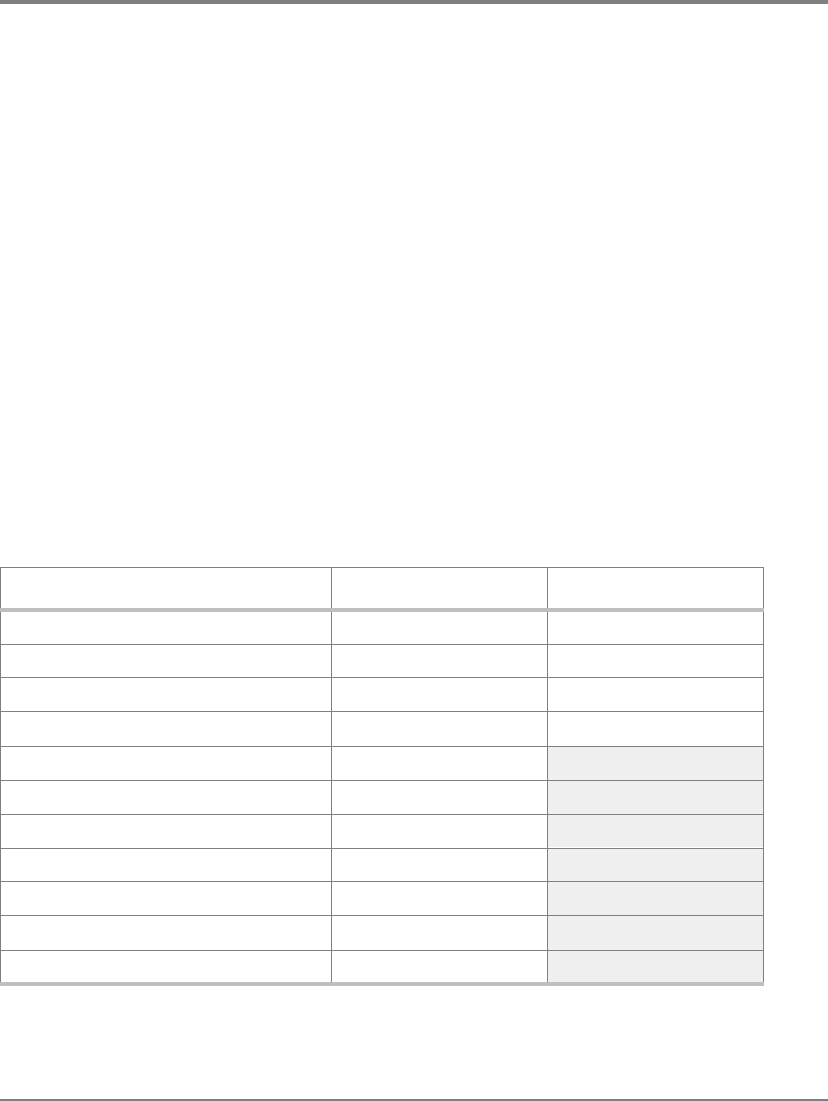
42 Overview
Overview
This chapter describes how to use the RS-232 port to update firmware, enable hub
management, run diagnostic tests, and view hub information. The RS-232 port is located on
the front panel of the hub (see Figure1 on page14 or Figure2 on page15).
To configure the hub for Fibre Channel Manager or another management application, use
the hub’s configuration menus to set SNMP values and the IP address.
If you do not plan to manage the hub with Fibre Channel Manager or another management
application, you do not have to update the firmware or enable hub management. You do not
have to update hub firmware to run diagnostic tests or view hub information.
Before beginning the procedures in this chapter, determine the configuration values that
are required for the hub. Obtain IP addresses from the network administrator for the LAN
to which the parent hub is connected. IP addresses are optional for the child hub. Values
can be written in the spaces of the following worksheet.
Table 1 Worksheet for Hub Configuration
Parameter Parent Hub Child Hub (if any)
Firmware version (hub controller) Same as parent
Firmware version (device agent) Same as parent
Proxy master option ENABLED DISABLED
Port bypass persistence option DISABLED DISABLED
Hub IP address
Subnet mask
Default gateway address
Trap IP address (optional, max. of 4)
Trap IP address (optional, max. of 4)
Trap IP address (optional, max. of 4)
Trap IP address (optional, max. of 4)


















