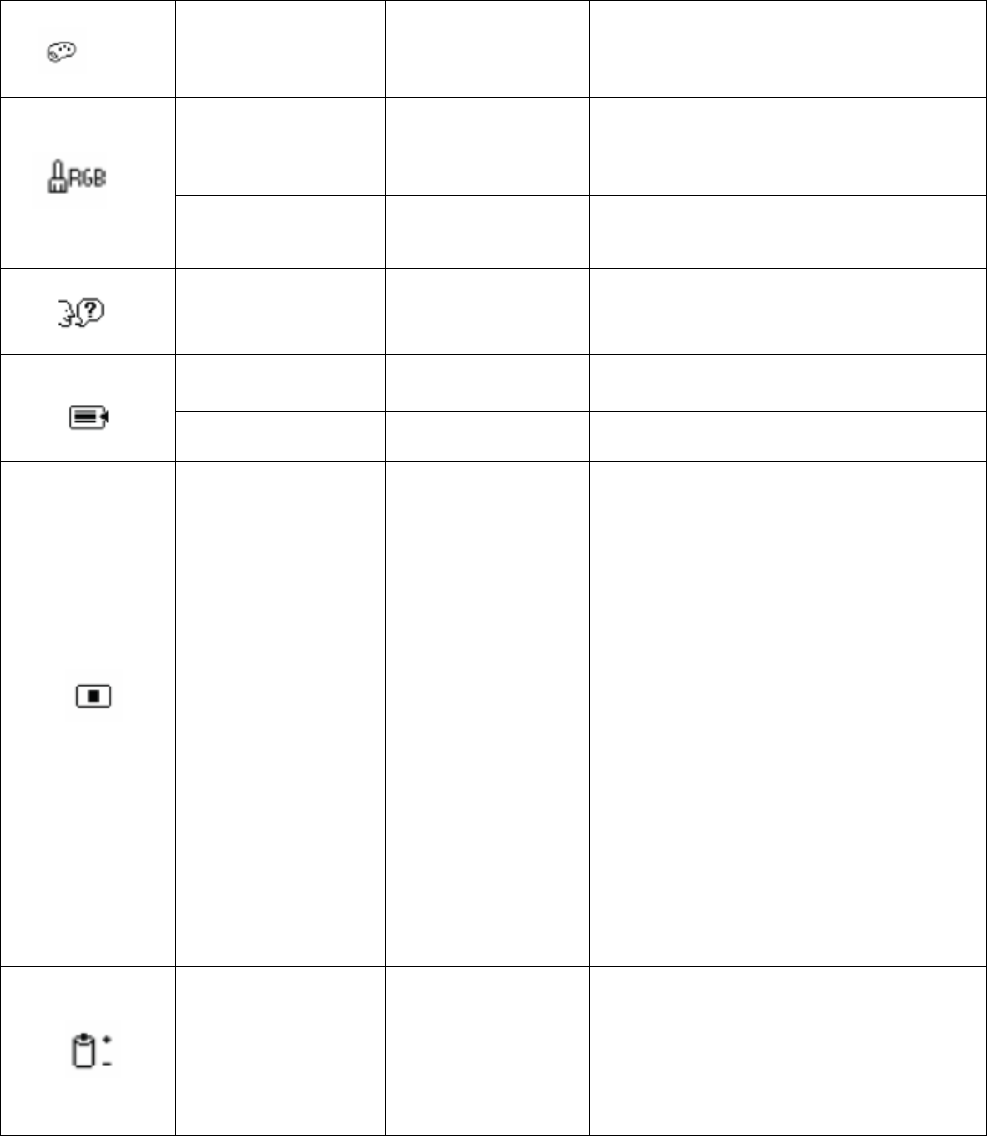
9
Color
To select the color displayed on the
screen. The factory default setting is
“6500 K” or “Custom color”, depending
on the model of your monitor.
Custom color
To select and adjust the color range:
R – to set the level of red
G – to set the level of green
B – to set the level of blue
sRGB
To set the color of the screen to comply
with color standards used in the imaging
industry.
Languages
To select the language displayed on the
OSD menu. The factory default setting
is “English”.
Management
To select the function of power
management for your monitor.
Volume
To adjust the volume.
OSD control
To adjust the position of the OSD menu
displayed on the screen.
OSD horizontal position – to adjust the
visual position of the OSD menu to the
right or left of the screen. The factory
default horizontal position value is 50.
OSD vertical position – to adjust the
visual position of the OSD menu up or
down the screen. The factory default
vertical position value is 50.
OSD transparency – to adjust the
transparency to enable transparent
background information under the OSD.
OSD display time – to set the OSD
display time (in seconds) after the last
To enable the energy-saving function
Please select
On
off
The factory default setting is On.
Power saver
setting is “30 seconds”.
button is pressed . The factory default


















