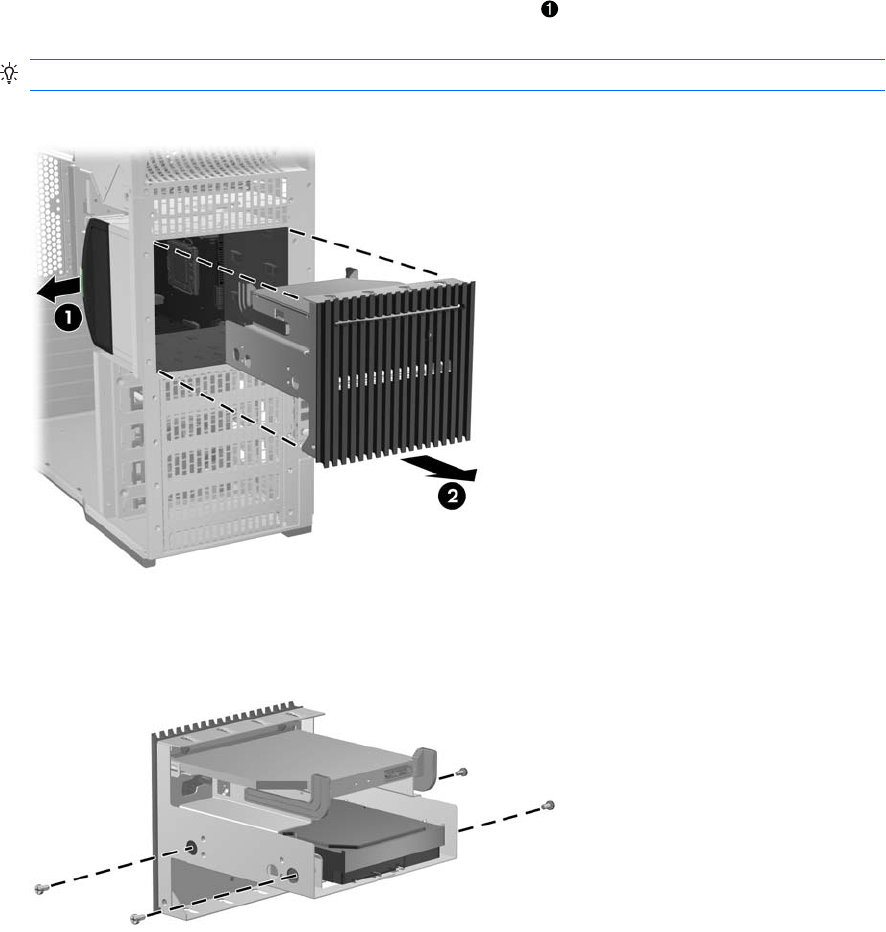
10. Remove the optical bay slot carrier from the chassis.
Lift and hold the drive release latch at the green touch point
, and then slide the slot load assembly
out of the chassis
2
as shown in the following figure.
TIP: Push on the slot load assembly from the inside of the chassis.
Figure 5-49 Removing the slot load assembly
11. Remove the four Torx slotted screws that secure the drive in the slot load bay as shown in the
following figure.
Figure 5-50 Removing the drive screws
ENWW Removing and installing components 113


















