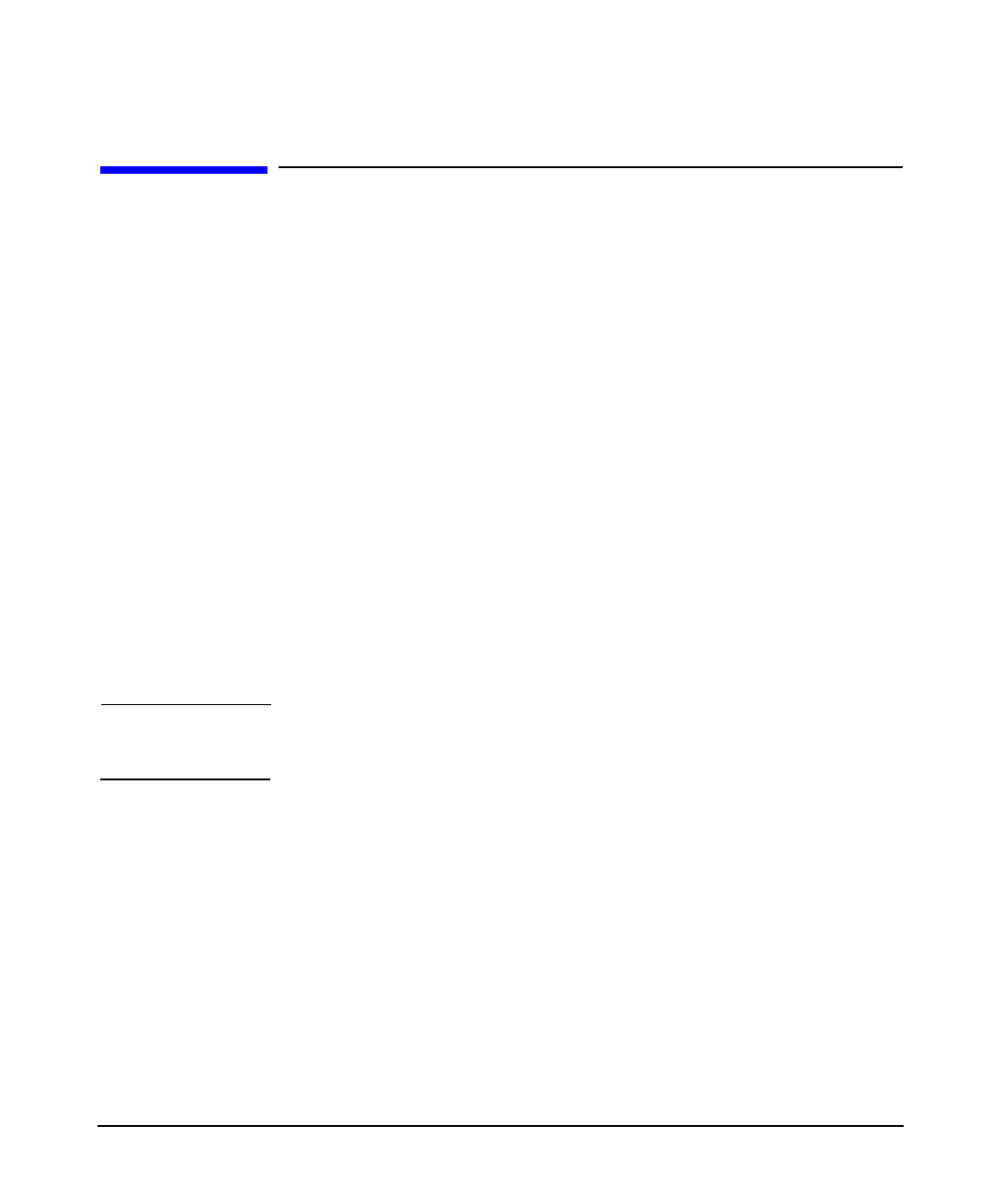
installation and user information
optimization
Chapter 278
optimization
• Application suggestions
— Applications that primarily use display lists for rendering,
perform best on the hp visualization center sv6 systems.
— The use of vertex arrays by the application can also be helpful in
cases where it is not possible to use display list.
— Immediate mode applications are likely to run slower because of
the excessive network traffic. Use pass through mode to
overcome this issue.
• Using NFS to mount hard drives
— All applications and models should be installed on the master
system for the best performance
— If extra disk space is needed, adding an additional hard drive to
the master system is recommended. As an alternative, the hard
drives of the slave machines may be mounted using the standard
NFS commands or by running HP’s System Administration
Manager (SAM) as follows:
CAUTION This may slightly increase the wait time during loading and
hard drive access.
— Run SAM; choose Networking and Communications,
Networked File Systems then Export or Mount the hard
drive you want to share.
— See the Help menu for more details
• Optimizing performance
For each application and model type, try experimenting with some
different screen layout x and y offsets and other setpipes options. By
adjusting the pipe rectangle slices to fit the model’s proportions, you
can maximize the rendering performance.


















