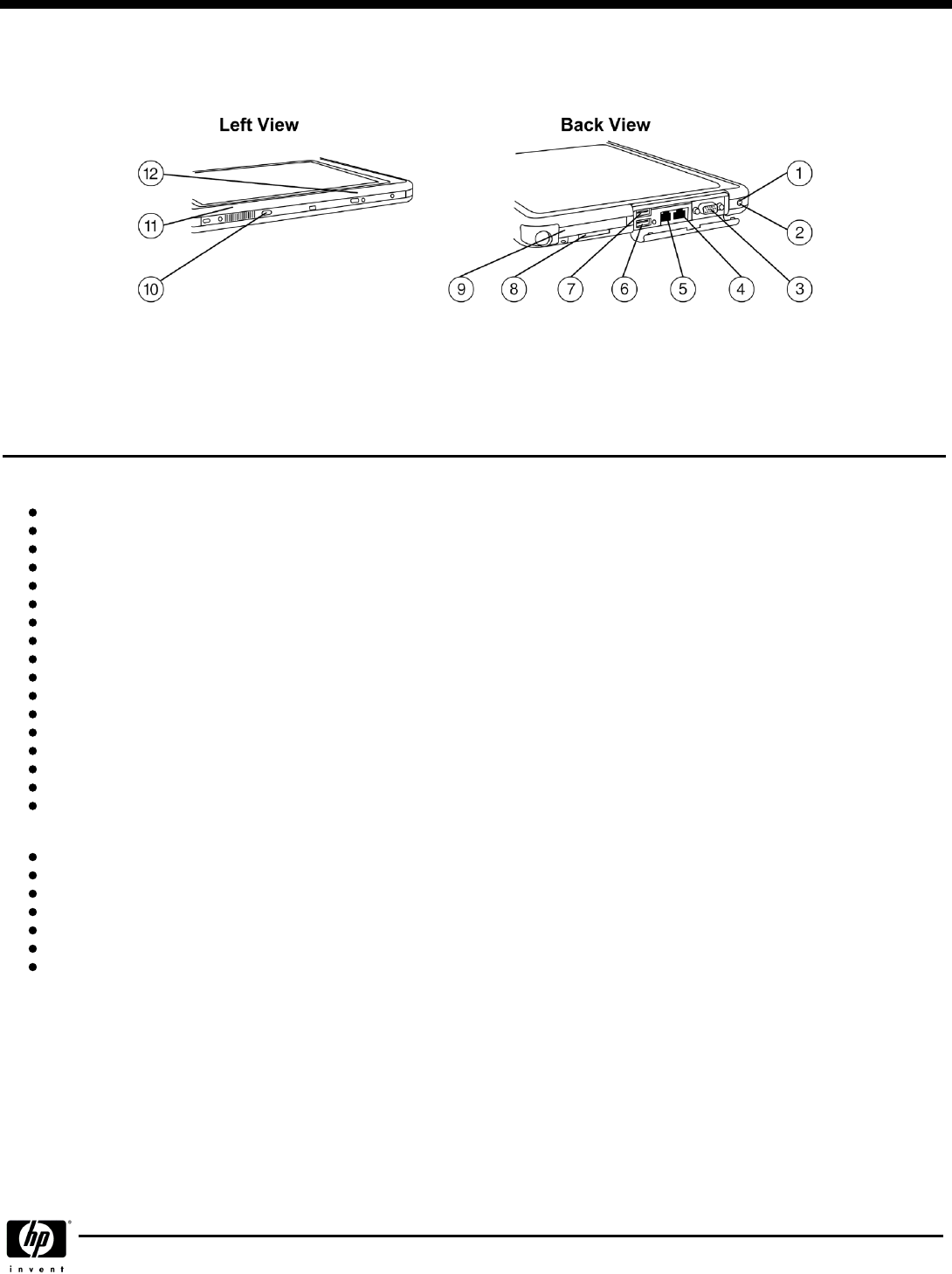
1.
AC Power Connector
7.
USB 2.0 Connector
2.
Integrated IR
8.
Secure Digital (SD) Slot
3.
External Monitor Connector
9.
PC Card Slot
4.
RJ-45 Network Jack
10.
Keyboard Connector
5.
RJ-11 Telephone Jack
11.
Antenna (not visible from outside of tablet PC)
6.
External Multibay Connector (USB 2.0)
12.
Integrated Bluetooth
At A Glance
At A GlanceAt A Glance
At A Glance
Award-winning design
Microsoft Windows XP Tablet PC Edition
Intel® Pentium® M and Celeron® M Ultra Low Voltage processors
Intel 855PM Chipset with rich graphics from NVIDIA – GeForce 4 Go 420 32MB (4X AGP)
Durable magnesium casing
Weighs 3.1 lb(1.4 kg) – with keyboard 4.0 lb(1.8 kg)
Approximately 0.8 in(2.0 cm) thin
10.4-inch XGA TFT display with sparkle-free glass
Starting with 256 MB or 512 MB of SDRAM upgradeable to 2 GB
Storage available ranging from 30 GB to 80 GB
Integrated mini PCI 56K modem plus 10/100 NIC
Type III Mini PCI integrated WLAN - 802.11b WLAN, 802.11b/g WLAN, and 802.11a/b/g WLAN options
Integrated Bluetooth™ on select models
Dedicated Secure Digital (SD) slot for removable media
Integrated IR
Battery-free, pressure sensitive pen for the ultimate writing experience (application must support pressure sensitivity)
Additional HP Security Lock Slot
What's Special
What's SpecialWhat's Special
What's Special
Flexible design with great performance!
Ultra-light weight and portable
Warm swap battery support
Innovative keyboard attachment
Docking with or without keyboard
Easy transitions with multi-monitor docking profiles
Magnesium alloy case and high quality digital pen with tether
QuickSpecs
HP Compaq Tablet PC TC1100
HP Compaq Tablet PC TC1100HP Compaq Tablet PC TC1100
HP Compaq Tablet PC TC1100
Overview
DA - 11755 Canada — Version 23 — November 2, 2004
Page 2


















