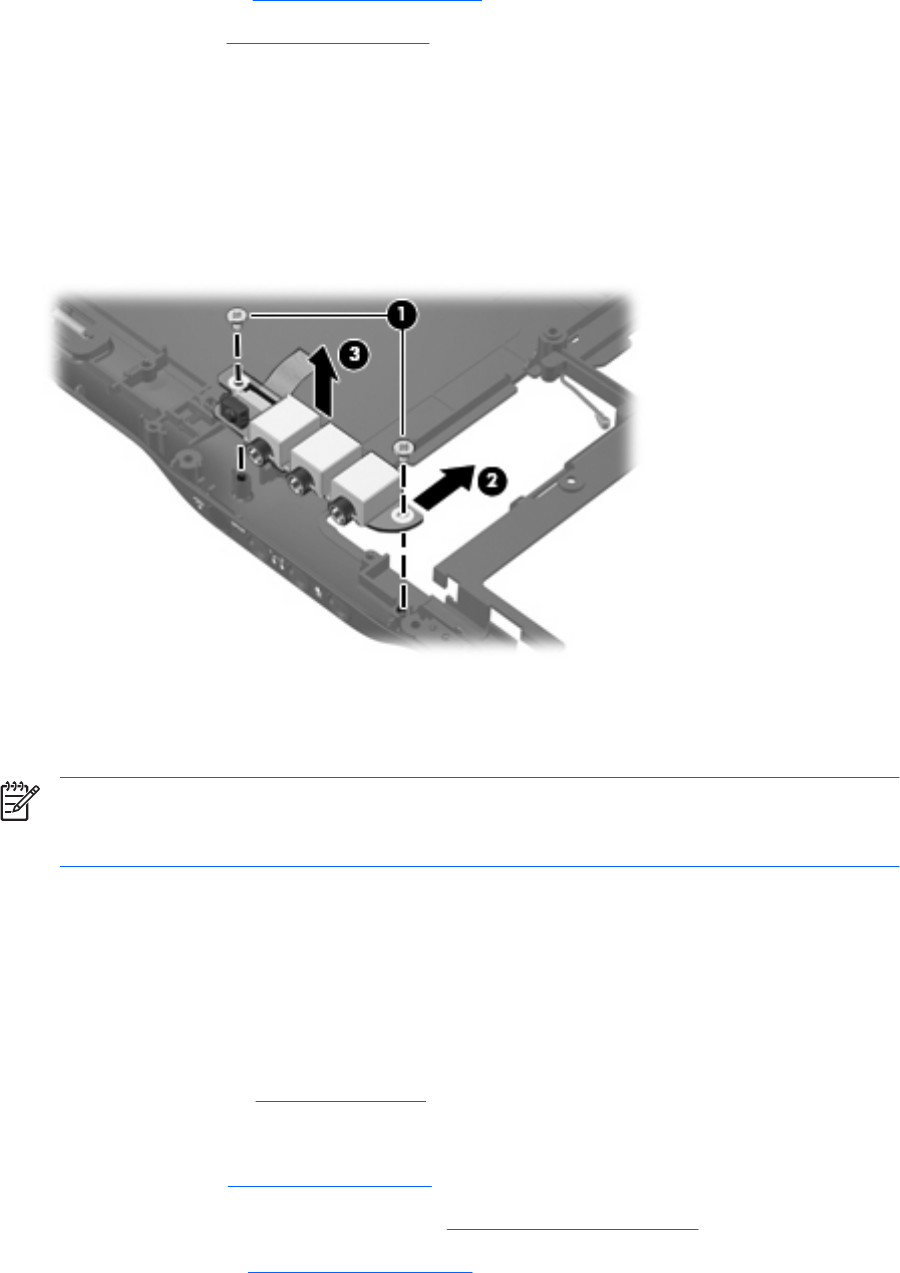
i.
System board (see
System board on page 66)
j.
Pen holder (see
Pen holder on page 68).
Remove the audio/infrared board:
1. Remove the two Phillips PM2.0×5.0 screws (1) that secure the audio/infrared board to the system
board.
2. Release the audio/infrared board (2) by sliding it away from you until the connectors on the front
of the board disengage from the openings in the base enclosure.
3. Remove the audio/infrared board (3).
Reverse this procedure to install the audio/infrared board.
WWAN external antenna board
NOTE: The WWAN external antenna board and WWAN external antenna board cable are
included with the base enclosure for use only with computer models equipped WWAN, spare part
number 441136-001.
Before removing the WWAN external antenna board, follow these steps:
1.
Shut down the computer. If you are unsure whether the computer is off or in Hibernation, turn the
computer on, and then shut it down through the operating system.
2.
Disconnect all external devices connected to the computer.
3.
Disconnect the power cord.
4.
Remove the battery (see
Battery on page 36).
5.
Remove the following components:
a.
Hard drive (see
Hard drive on page 38)
b.
Memory module compartment cover (see
Memory module on page 43)
c.
Optical drive (see
Optical drive on page 42)
70 Chapter 5 Removal and replacement procedures ENWW


















